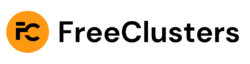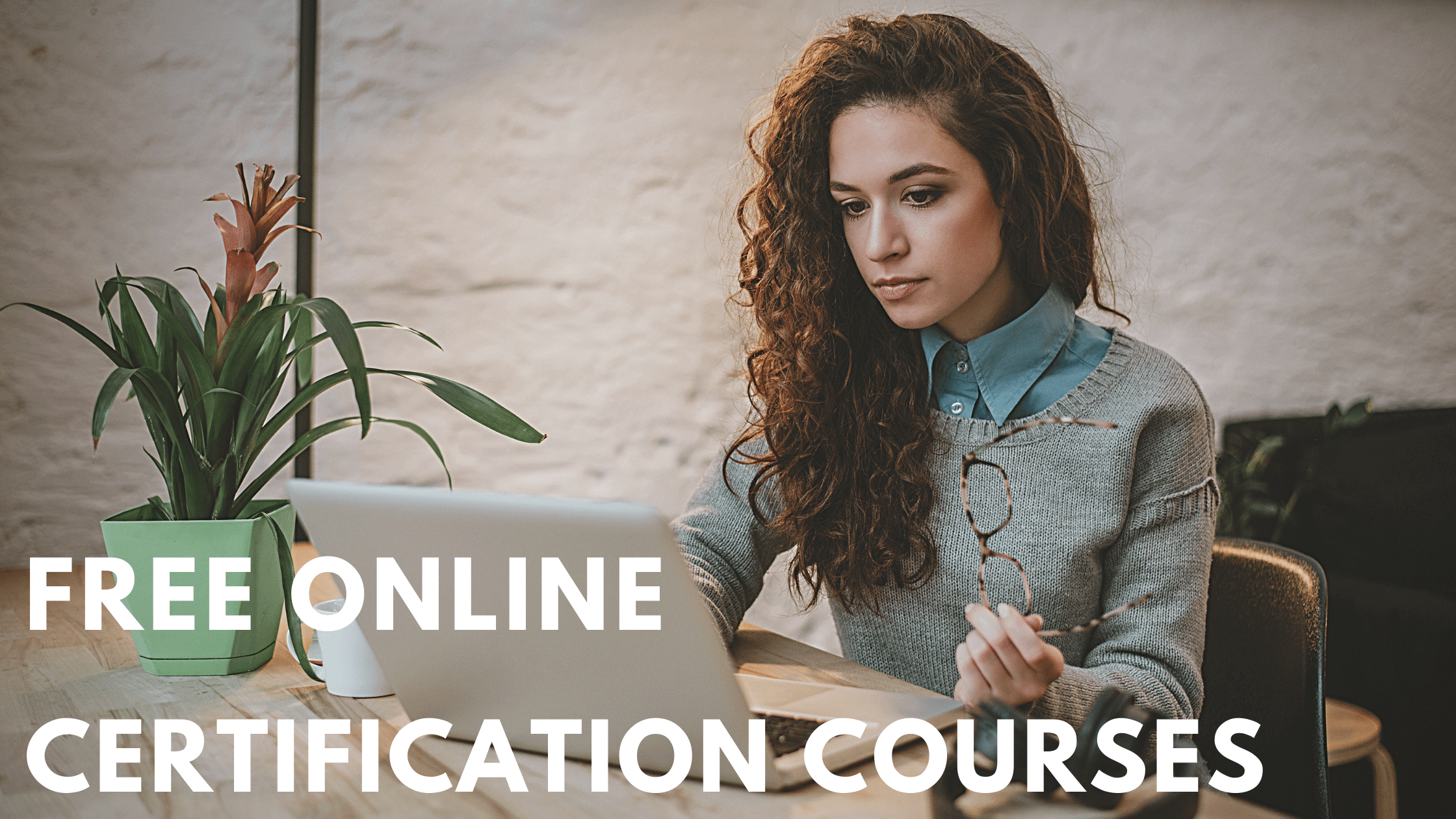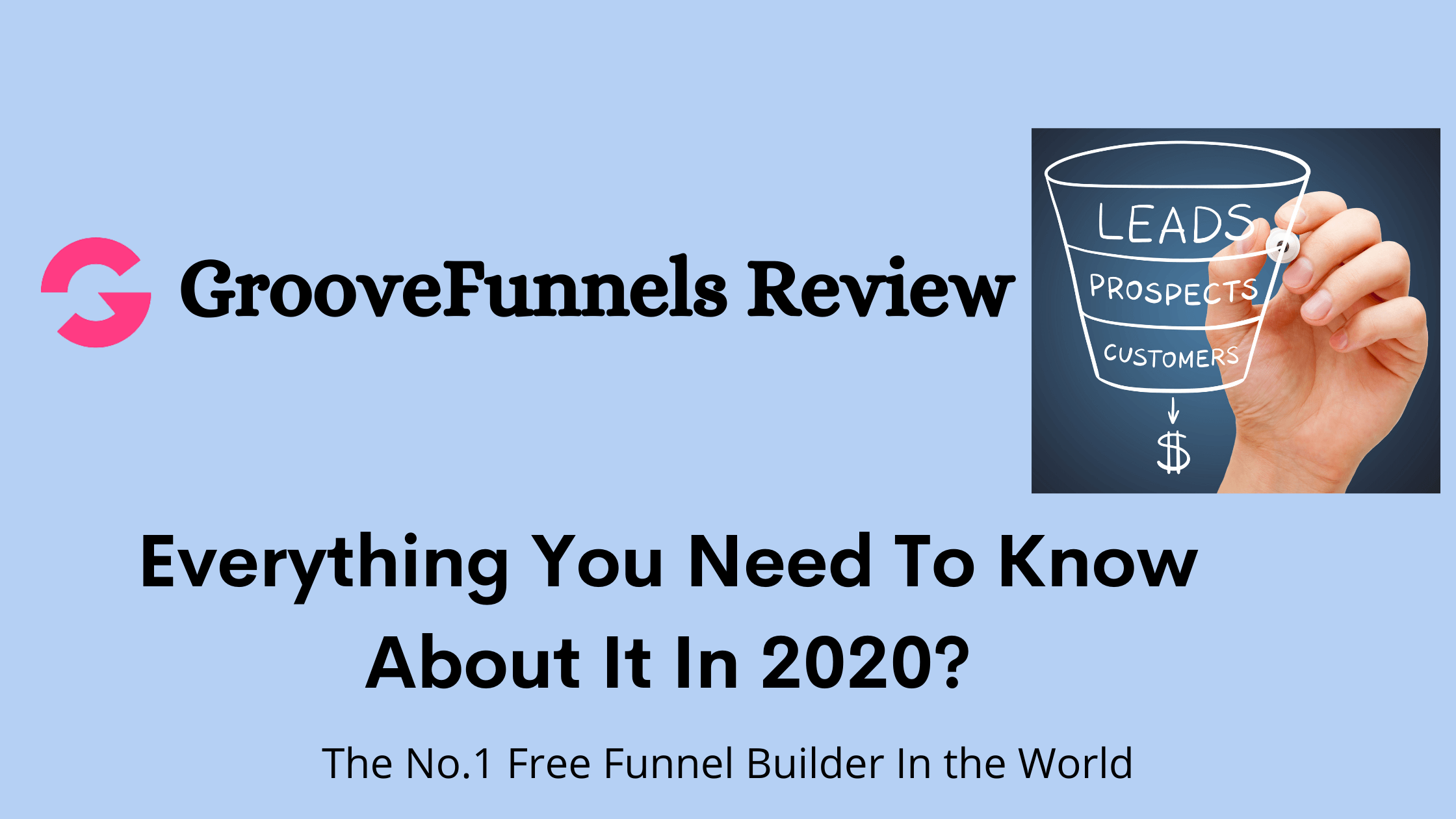Want to Generate leads from Google Maps for your business without any scraping experience, proxies, or Google ban?
Then, you must say “Hello!” to LeadsHunter.
LeadsHunter helps you generate both B2B and B2C leads from Google Maps, YouTube, Domain, and Instagram.
No Leads = No Clients = No Revenue
Leads are important for every business irrespective of their industry. Potential leads can turn into clients who bring revenue to your business.
So, Let’s get into the LeadsHunter review.
Page Contents
LeadsHunter Review - Find Leads for your Business
What is LeadsHunter?
LeadsHunter is a Lead Generation platform to generate leads from Google Maps, YouTube, Domain, and Instagram.
While the Instagram feature is yet to be released, It currently offers lead generation from Google Maps, YouTube, and Domain.
Let’s dive into LeadsHunter review and how it really performs!
LeadsHunter Features
Local Business Leads - Generate leads from Google Maps without proxies
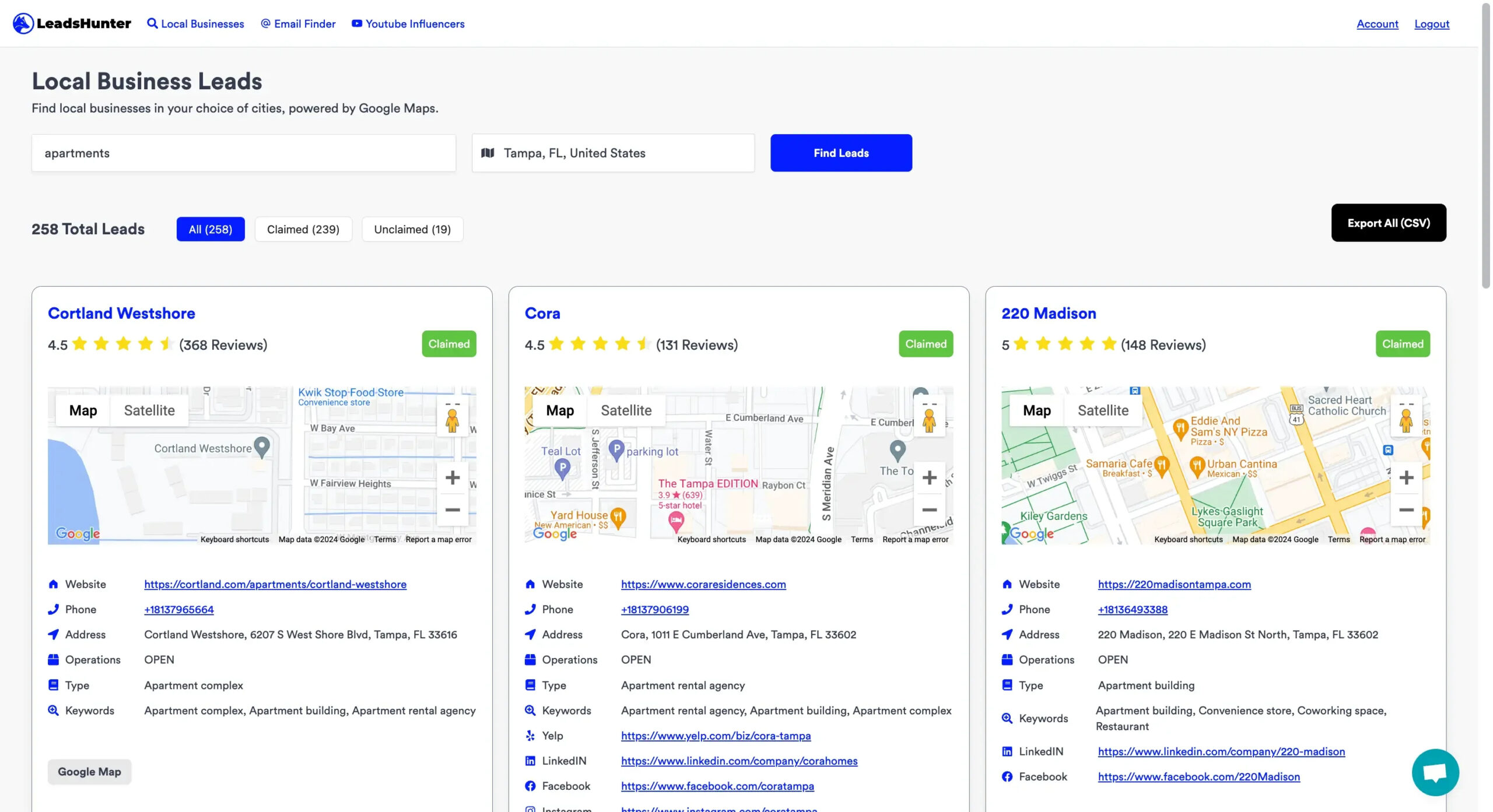
If your business needs local business leads, you’d know the importance of generating leads from Google Maps.
But, it’s not easy to generate leads from Google Maps without using proxies and getting banned right now.
LeadsHunter helps you to find local business leads from Google Maps by entering the industry and the location without worrying about proxies or scraping.
It shows you the claimed and unclaimed businesses, you can view more leads by clicking on load more at the bottom.
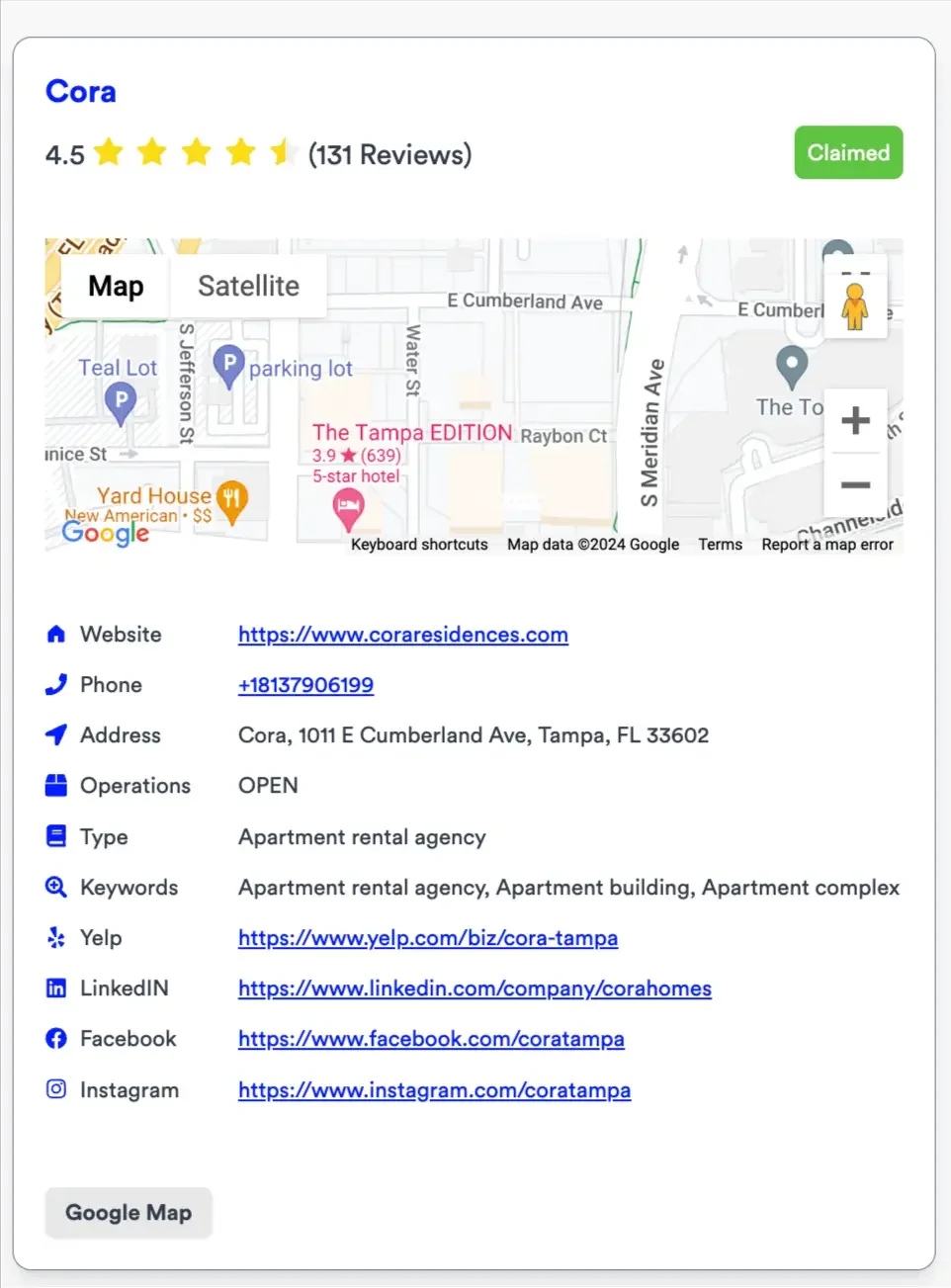
It gives the business name, rating, reviews, website, phone, address, operations, type, social media profiles, and Google Maps URL.
You can view the business on Google Maps by clicking on Google Map. You can export the leads when you’re ready by clicking on Export All (CSV).
My suggestion: It’d be great to filter the leads based on the business details to get the leads we want.
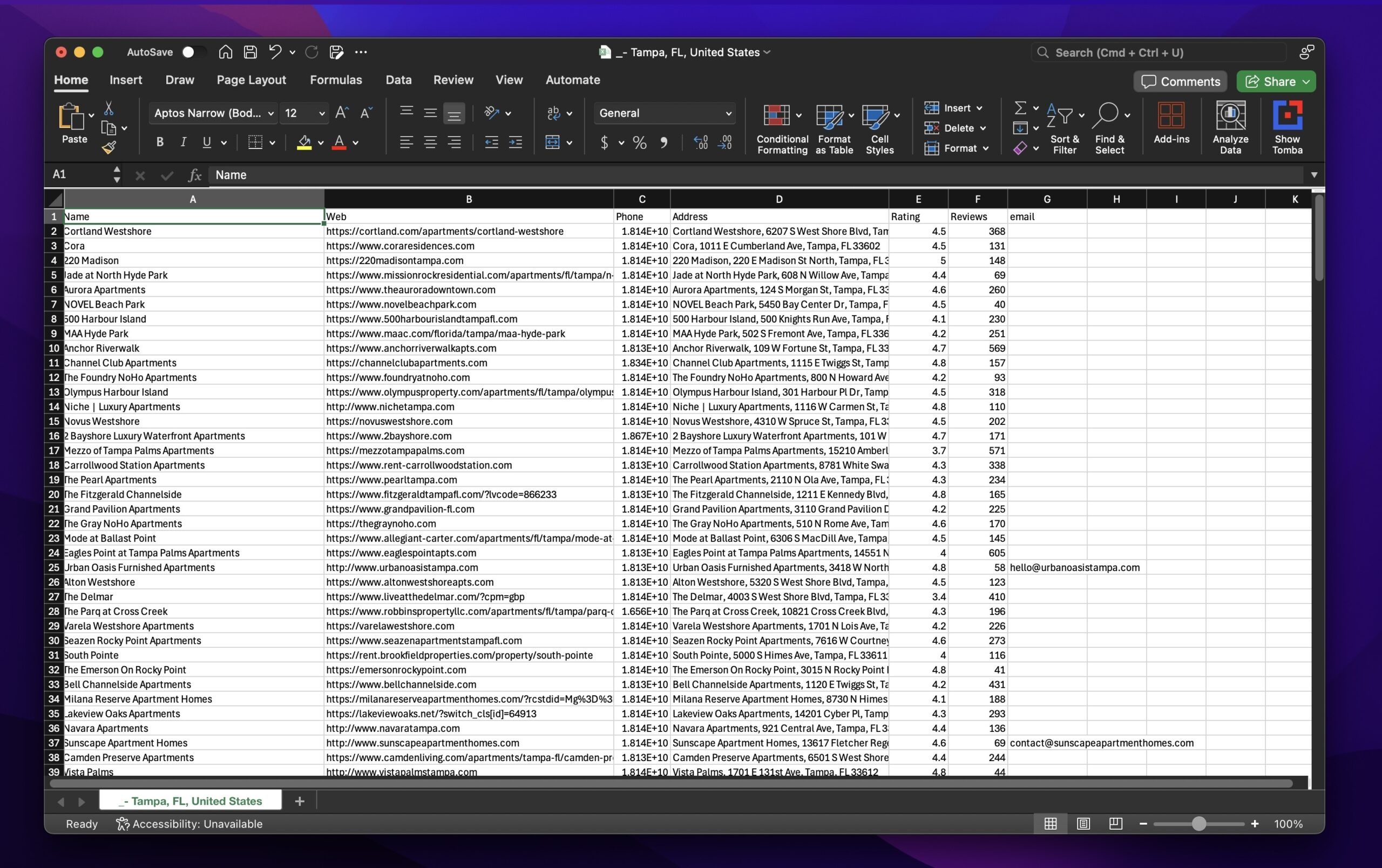
Want to Cold email or Cold call Local Businesses?
- You can filter the CSV to get all businesses with emails.
- Verify them using a verification tool such as MillionVerifier.
- You’re all set to send cold emails to these local businesses using cold email software such as Instantly.ai or Smartlead.ai
- You can also use Phone numbers to cold call them.
And for the businesses that don’t show email, you can use Email Finder from LeadsHunter to find emails of each domain or use software such as Tomba to bulk find emails of all local businesses that don’t show up in the CSV.
LeadsHunter Email Finder - Find emails of any website
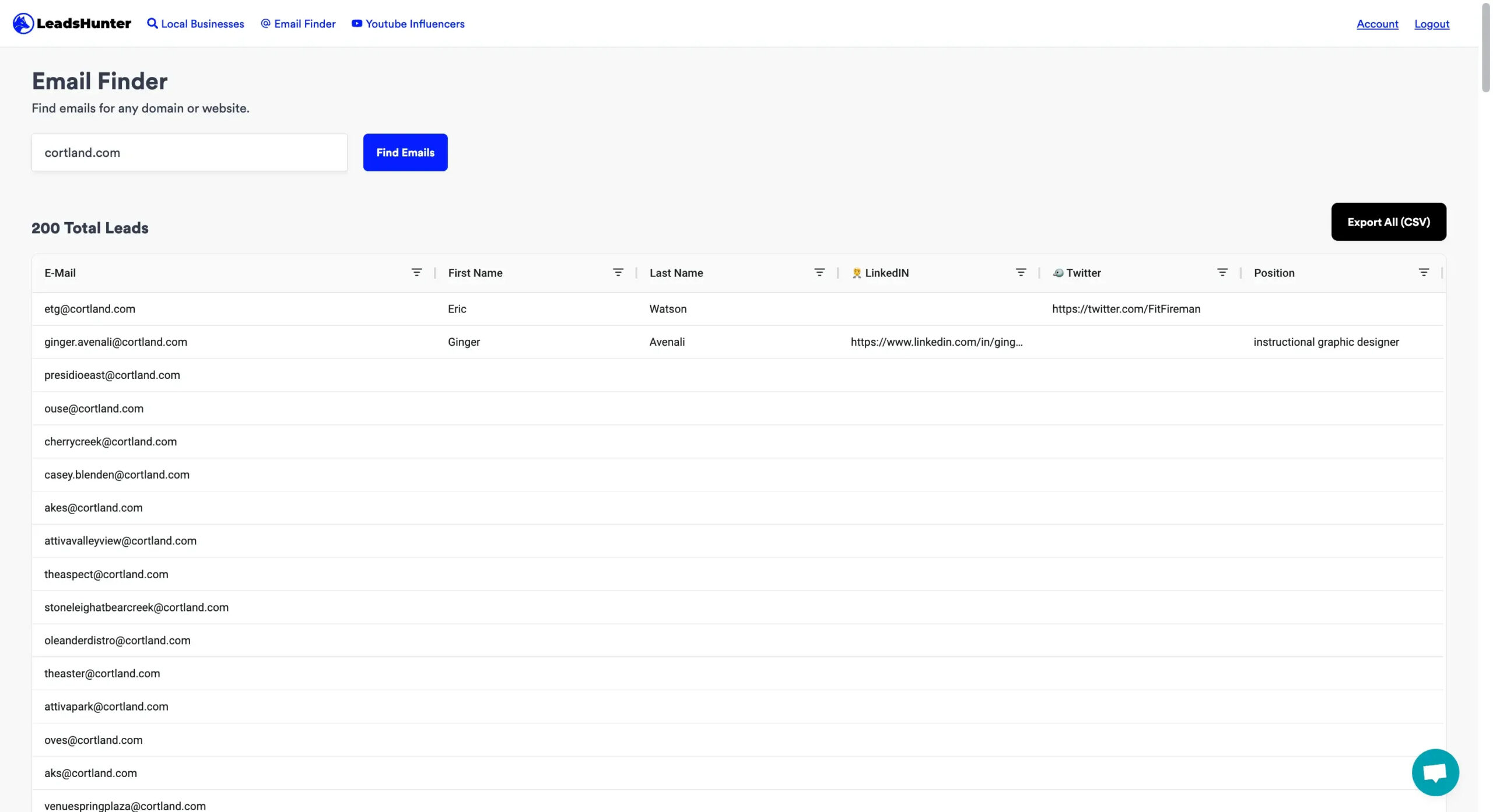
Email Finder helps us to find emails for any domain or website when we don’t know the email addresses of that website to contact.
I tried one of the domains that couldn’t show any email from the Local Business Leads and found 200 leads for that business using Email Finder.
It gives the details of the lead such as First Name, Last Name, LinkedIn, Twitter, and Position.
You can export all the leads to a CSV file by clicking Export All (CSV) when you’re ready.
My suggestion: I kinda like this feature so I can find the emails of the domain but it’d be great if they could have a bulk email finder so I can find the emails of all domains that couldn’t get from Local Business Leads.
Youtube Influencers - Find Youtube Influencers of any niche
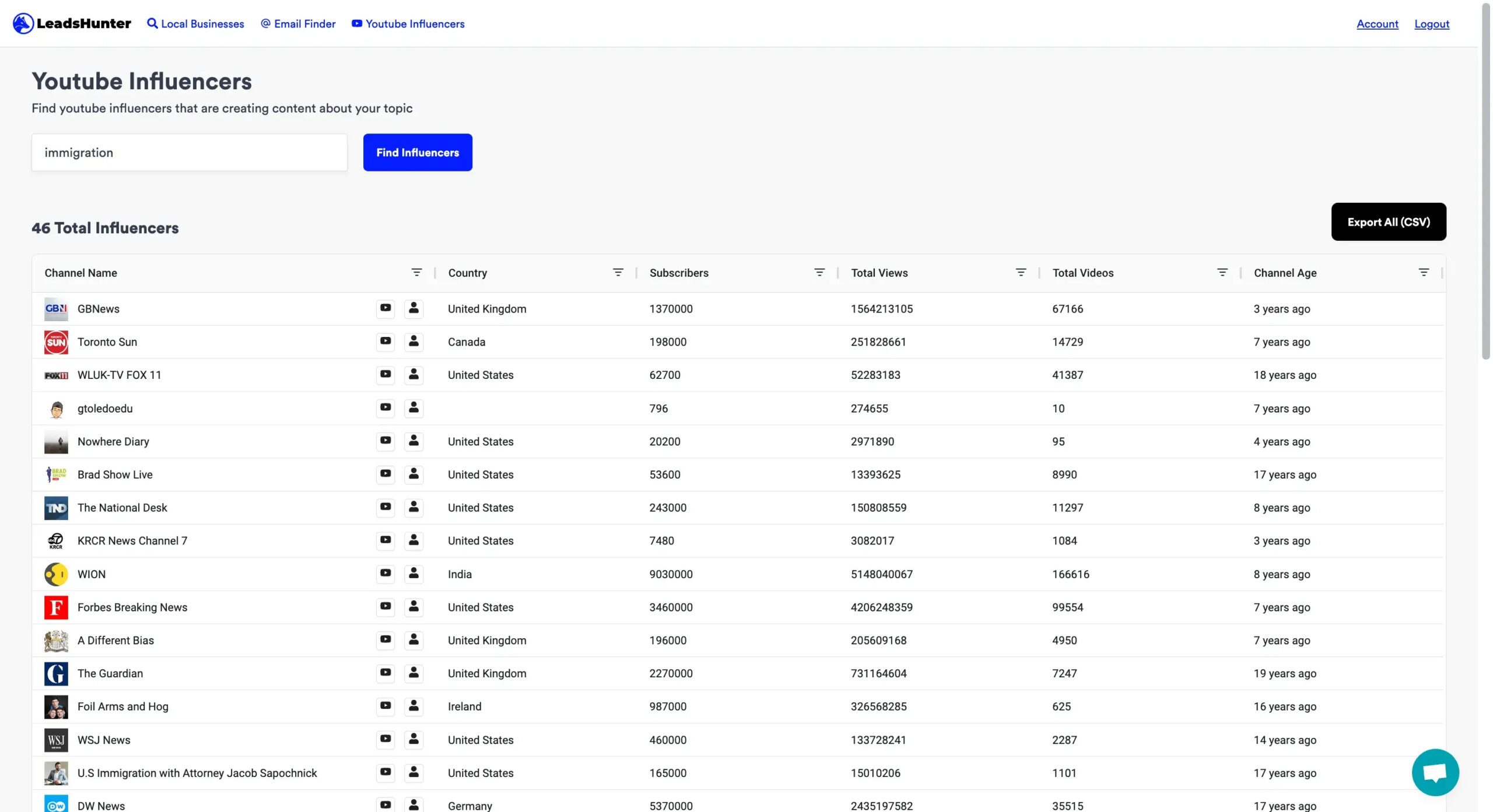
It helps you find YouTube influencers that are creating content about your topic.
You can enter the topic and click on Find Influencers to find the YouTube influencers related to the topic.
It gives you the Channel name, YouTube channel URL and About URL, Country, Subscribers, Total Views, Total Videos, and Channel Age.
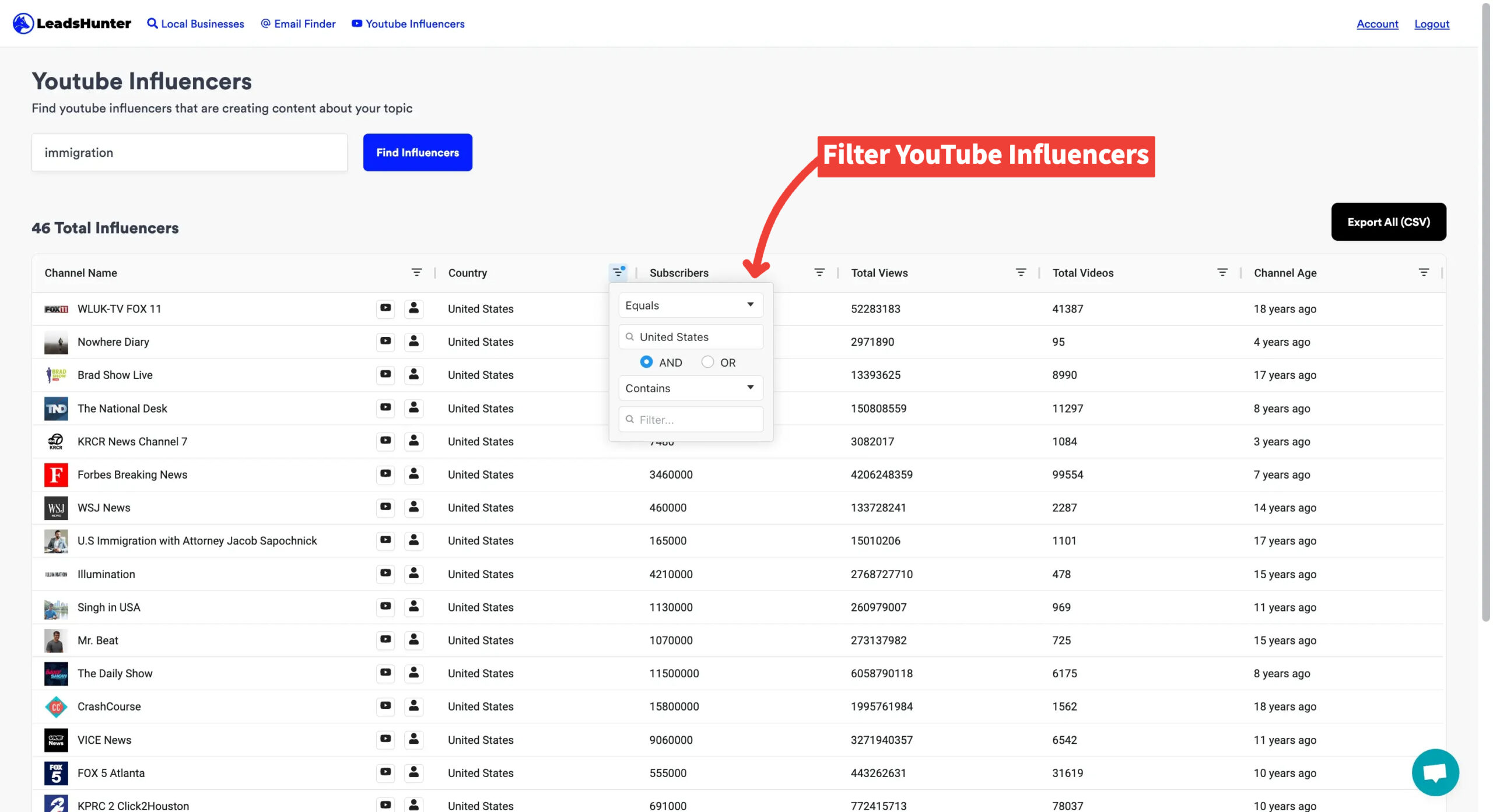
You can filter the leads based on the criteria and export the leads you need.
For example, in the above image, I’ve filtered the leads based on the Country Equals United States. I think it’s a good feature so we can focus on the leads that we require than what we get.
When you export the leads, it gives you the Channel ID and Description of Channel or About Section so you can find the contact details of each lead and contact them.
My Suggestion: It’d be great if they could extract emails and phone numbers from the YouTube Description column and add them to the new columns when we export leads.
LeadsHunter User Experience
LeadsHunter is straightforward and easy to use. Users can begin generating leads without any learning curve.
The tool’s speed is impressive, with quick turnaround times for generating leads.
However, there are a few areas where the experience could be improved. While the interface is clean and easy to navigate, adding more customization options for filtering leads could make it even better.
LeadsHunter Pricing
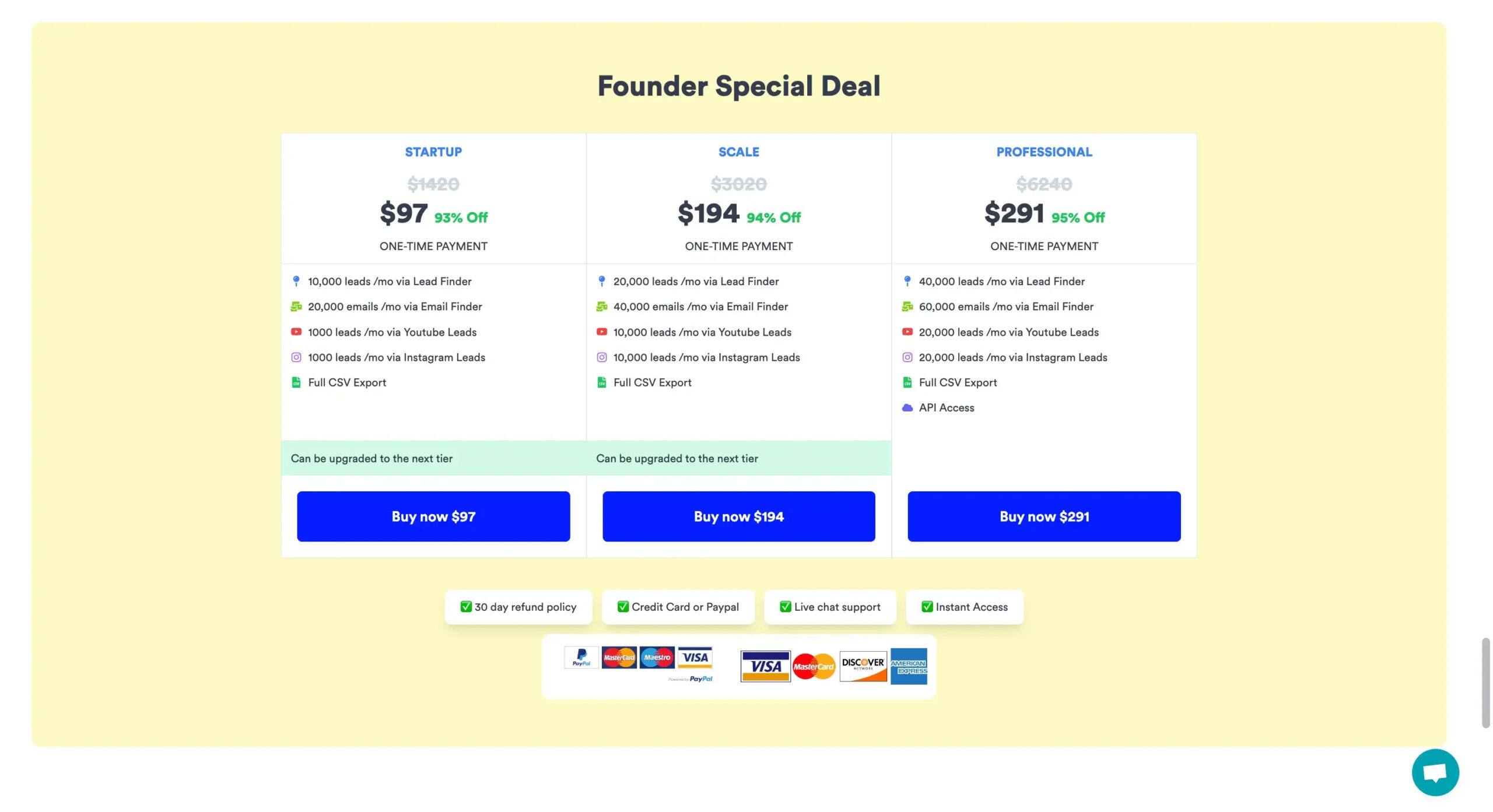
LeadsHunter is offering a Founder Special Deal with three different tiers to suit different business needs. All plans are One-Time Payments, which means you get access to the tool for a lifetime for just a one-time payment.
Maximum 3 codes can be stacked on a single account.
1 code gives you: Startup – $97 One-time payment
2 codes give upgrade you to: Scale – $194 One-time payment
3 codes give upgrade you to: Professional – $291 One-time payment (includes API access)
You can choose the plans based on your lead needs, If you need API access, you should take the Professional Plan.
LeadsHunter offers a 30-day money-back guarantee. If you’re not happy with the software, you can ask for a refund within 30 days of buying it.
LeadsHunter Customer Support
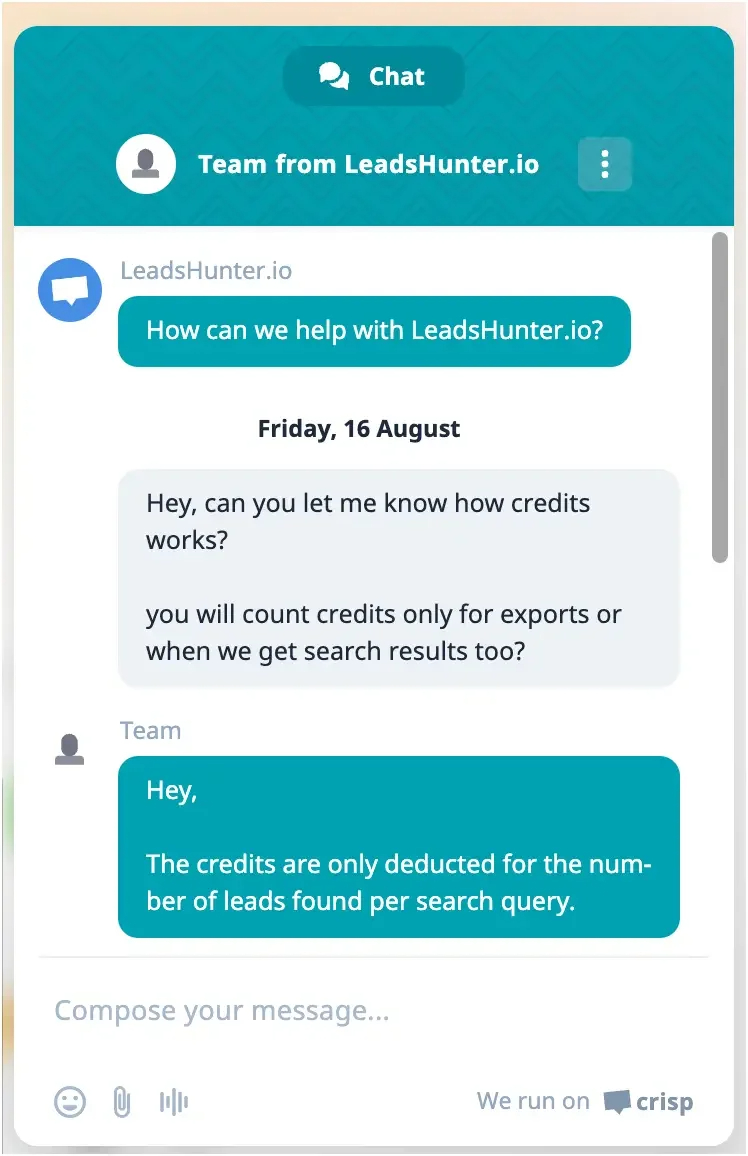
LeadsHunter offers 24/7 customer support with a response turnaround time between 24-48 hours max via website chat or email.
Their support email address is: [email protected]
I tried their chat support on Friday at 5:20 PM, and they replied to me in just 17 minutes. I’d say their support is impressive.
LeadsHunter Review Conclusion
In this LeadsHunter review, we’ve explored their three available lead generation tools – Google Maps, Youtube, and Domain.
Overall, LeadsHunter is a good lead-generation tool to generate Local Businesses from Google Maps.
I kinda liked it but there could be more improvement on Email Finder and Youtube Influencer.
If you’re looking for a tool to generate leads from Google Maps without any proxies, then this might be a good solution for your use case.
For the one-time price, I think it’s a good investment for any business that needs Local Business and Youtube Influencer Leads.