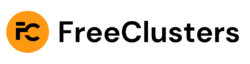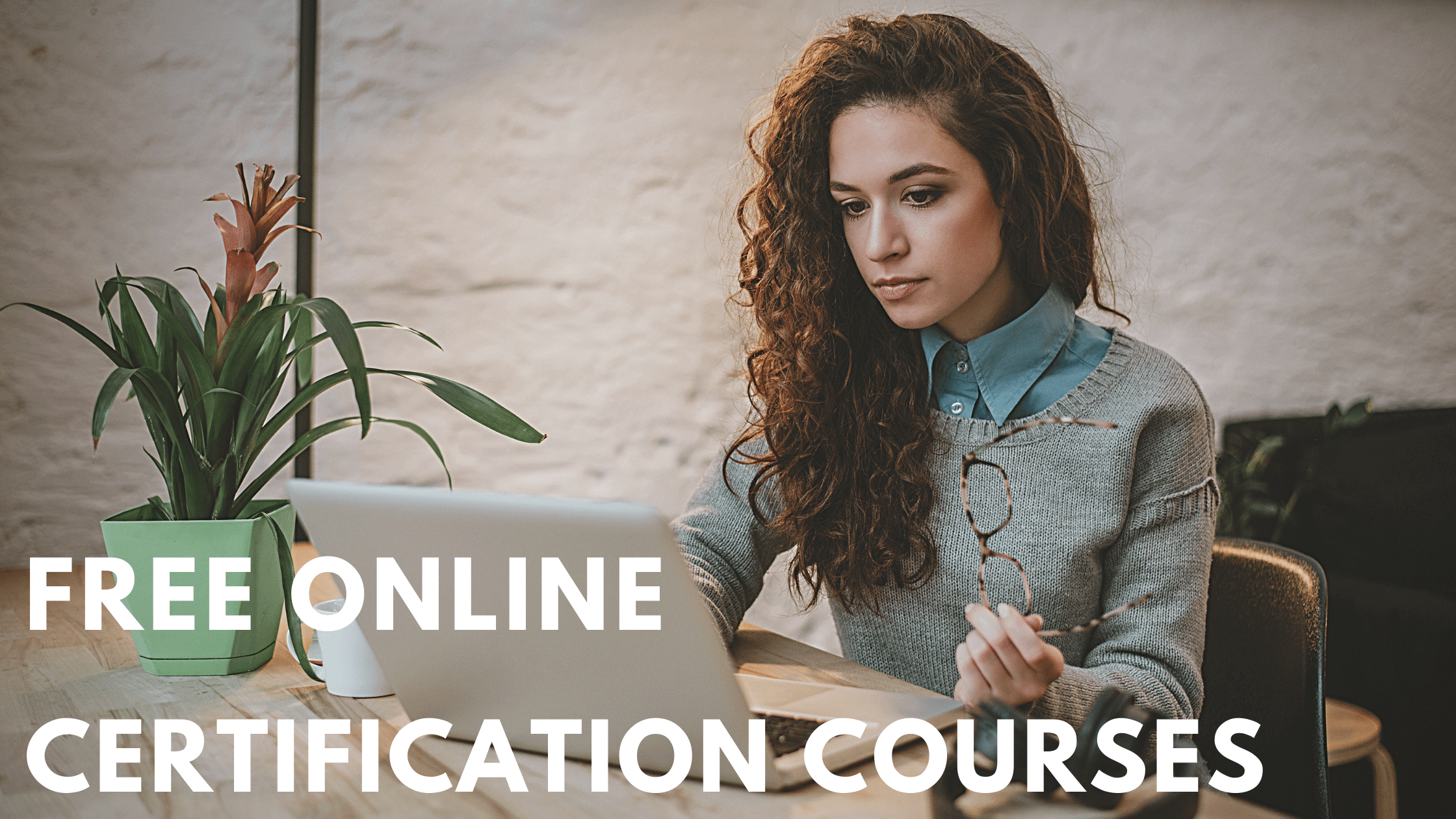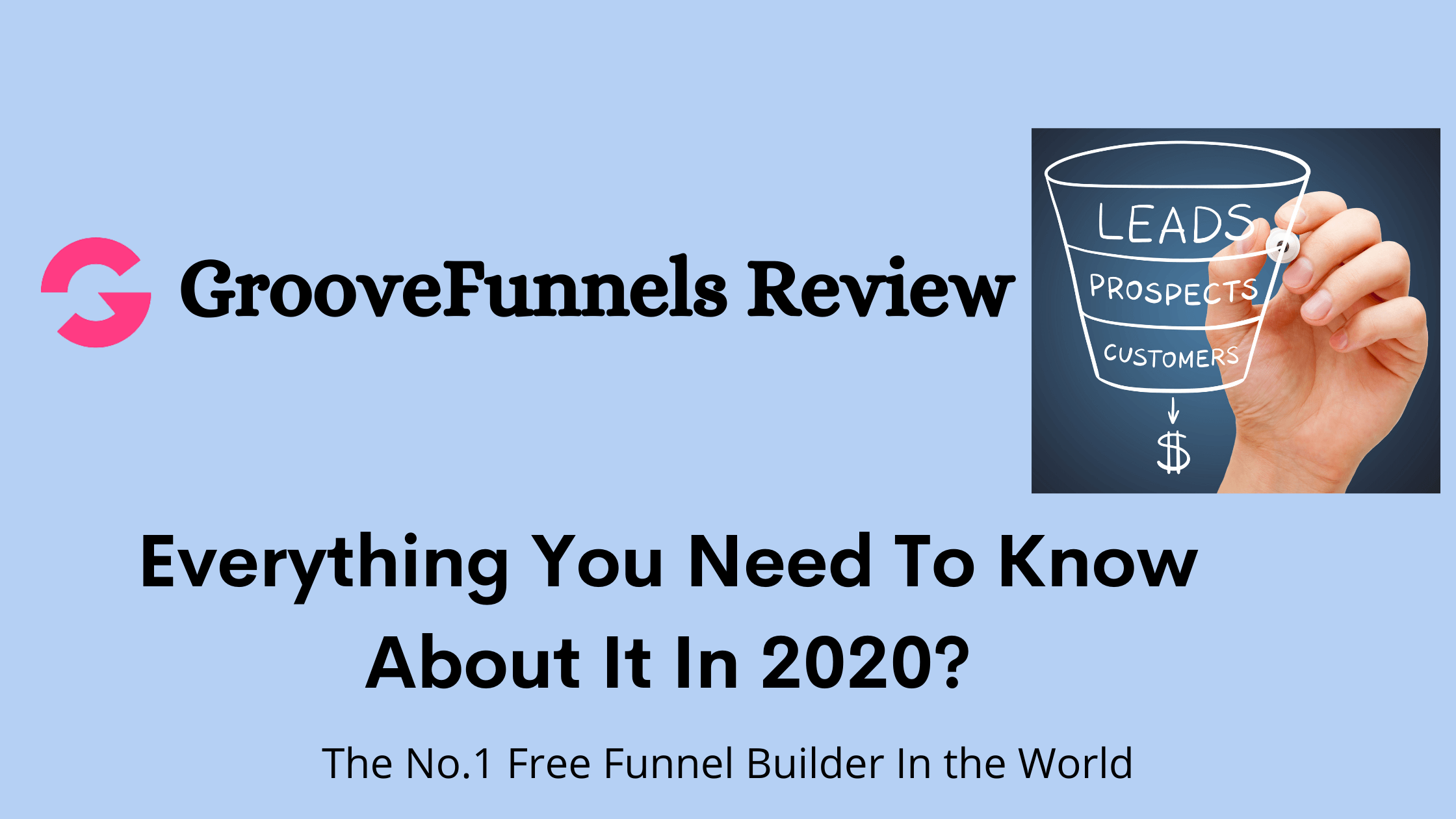Are you ready to start an ecommerce store?
If the answer is yes, then this blog is for you! In this blog, I will teach you everything you need to know about starting and running an eCommerce store with the help of WordPress.
You will learn how to set up your store, choose a theme, design your store pages, add your products, and get it all optimized for search engine visibility.
Along the way, you will also learn some useful plugin tips and tricks that will help you increase your store’s functionality and online sales.
So if e-commerce is one of your passions, then keep reading!
Page Contents
Let’s start an eCommerce Website with WordPress
If you would like to learn through video, wpbeginner made a good video on how to start an e-commerce store with the help of WordPress.
If you would like to read the guide, then just skip it!
Create Online Store [ Learn through Video ]
Setting up WordPress
WordPress is the most popular eCommerce platform on the internet, and for good reason. It’s user-friendly, customizable, and can be set up in minutes – making it a great choice for store owners of all levels of experience. In this guide, we will walk you through the steps of setting up a WordPress store. First, we’ll explain what WordPress is and what it can do.
Next, we’ll show you how to add your core products and start selling. After that, we’ll explain how to configure the settings of your store, and give you a few tips on how to make it look its best. Finally, we’ll provide you with a step-by-step guide on how to launch your store online. Ready to get started? Let’s get started!
Choose and Purchase a Domain Name
To get started with online selling, first, you will need to choose a store theme and domain name. There are countless options available on the WordPress Theme Directory, so it’s important to find something that perfectly suits your business.
Once you have chosen these two pieces of information, it’s time to set up shop! To start off with eCommerce online selling, you will need an account with either Shopify or Magento. After signing up for both platforms and creating an account, add your products and begin shipping orders!
Once everything is set up correctly, register your domain name through a domain name provider such as GoDaddy or NameCheap. Then log in to WordPress and activate it. You’re ready to go – congratulations on starting down the path of becoming an online seller!
Purchase Fast & Secure Hosting
To start hosting a WordPress site, you will first need to purchase a hosting plan from the provider. Once your account is set up and verified, you can then proceed to install WordPress onto it.
Make sure that all of the necessary settings are correct and that your site is online and fully functional before launching it into the public domain!
There are many hosting companies available on the market; it’s important to choose one that best suits your business needs. I am using Racknerd VPS, and it’s pretty good so far.
Choosing a theme for your e-commerce store
Choosing a theme for your eCommerce store can be daunting. There are so many great options available, and it can be hard to decide which one is right for you.
To make things easier, review the features of each theme before making a purchase. Once you have e narrowed it down, begin setting up your shop’s layout and design elements.
Once everything is in place, it’s time to start configuring your store. E-commerce store setup can be a lengthy and time-consuming process, so make sure you have all the necessary resources and guidance to get started.
I recommend Astra theme for you, it’s fast, secure, and best team behind it.
Setting up Your WooCommerce Store
If you’re looking to start an online store, WordPress is a great option. It’s free to use and has a lot of features that make it easy to set up and manage your shop.
Plus, there are many themes available that will fit your online store perfectly. If you’re looking to get more out of your store, WooCommerce is a great plugin to use. It has built-in tools that help you keep track of order processing and shipping updates.
Additionally, WooCommerce has a built-in blog plugin that makes it easy to share your online store’s updates with the world.
So, whether you’re new to online store setup or you’re looking to update and improve your store, this step-by-step guide will help you get started.
Setting up Payments for Your Online Store
Setting up payments for your online store is an essential step in making it successful. By doing this, you will be able to accept payments from customers and ensure that all transactions are properly processed.
Make sure to add all the necessary information – product prices, shipping charges, etc- so that customers can easily make purchases.
Once you have this setup, WooCommerce is a great way to run your business online! It offers a wide range of features that will help you sell products quickly and efficiently. So get started today and watch your business grow!
Adding Products to Your Online Store
Adding new products to your online store is an essential step in promoting and selling them. Once your store is set up, you can add products by following these simple steps:
Here are the steps you need to follow:
1. Add product details, including the product title, description, price etcetera. Make sure all mandatory fields have been filled out.
2. Choose which category your products belong to and then select the product type from the drop-down menu.
3. Click on the ‘Add Product’ button at the top of the page to get started!
Get an optimized design Creating Important Store Pages
Starting an eCommerce store with WordPress can be a daunting task, but not impossible.
To make the process as smooth as possible, follow these simple steps: first, create pages specifically for selling products, registering and ordering products, and blog content; next, use clear and concise language on all store pages;
and lastly, make sure to get a well-optimized design that will help the store rank higher in search engine results. With these tips in mind, starting an e-commerce store with WordPress can be a breeze!
Frequently Asked Questions
How Much Does a WordPress eCommerce Store Cost?
WordPress is the cheapest tech stack to start an e-commerce store. You just need to buy a domain and hosting and use all the free themes and plugins if you are just starting out.
Do I Need to Be a Developer to Create a WordPress eCommerce Store?
No, you don’t need to be a developer to create a WordPress eCommerce store. All you need to do is connect your domain name with the hosting. After that, with the right plugin and some customization, anyone can create an online store in minutes!
Is a WordPress eCommerce Store Secure?
Due to the extremely popular use of WordPress, Hackers are always ready to hack WordPress websites. But with the right software and plugins, you can secure your WordPress website. I just you to use Cloudflare, turn on SSL and use security plugins.
Can a WordPress eCommerce Store Load Fast?
Website speed depends on various factors, but using fast hosting, a good cache plugin, and an Image optimization plugin, you can make any website speed.
Conclusion – It’s time for you to Execute!
After reading this step-by-step guide, you will be ready to start your very own eCommerce store with WordPress.
In this blog, we have outlined everything you need to know to get started, from setting up WordPress to designing your store pages and installing plugins.
Let me know about your store in the comments, and I will do a free website audit ( worth $300 ) and share it with you through the email you use to comment.
Till next blog, BYE BYE!