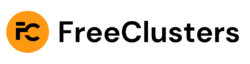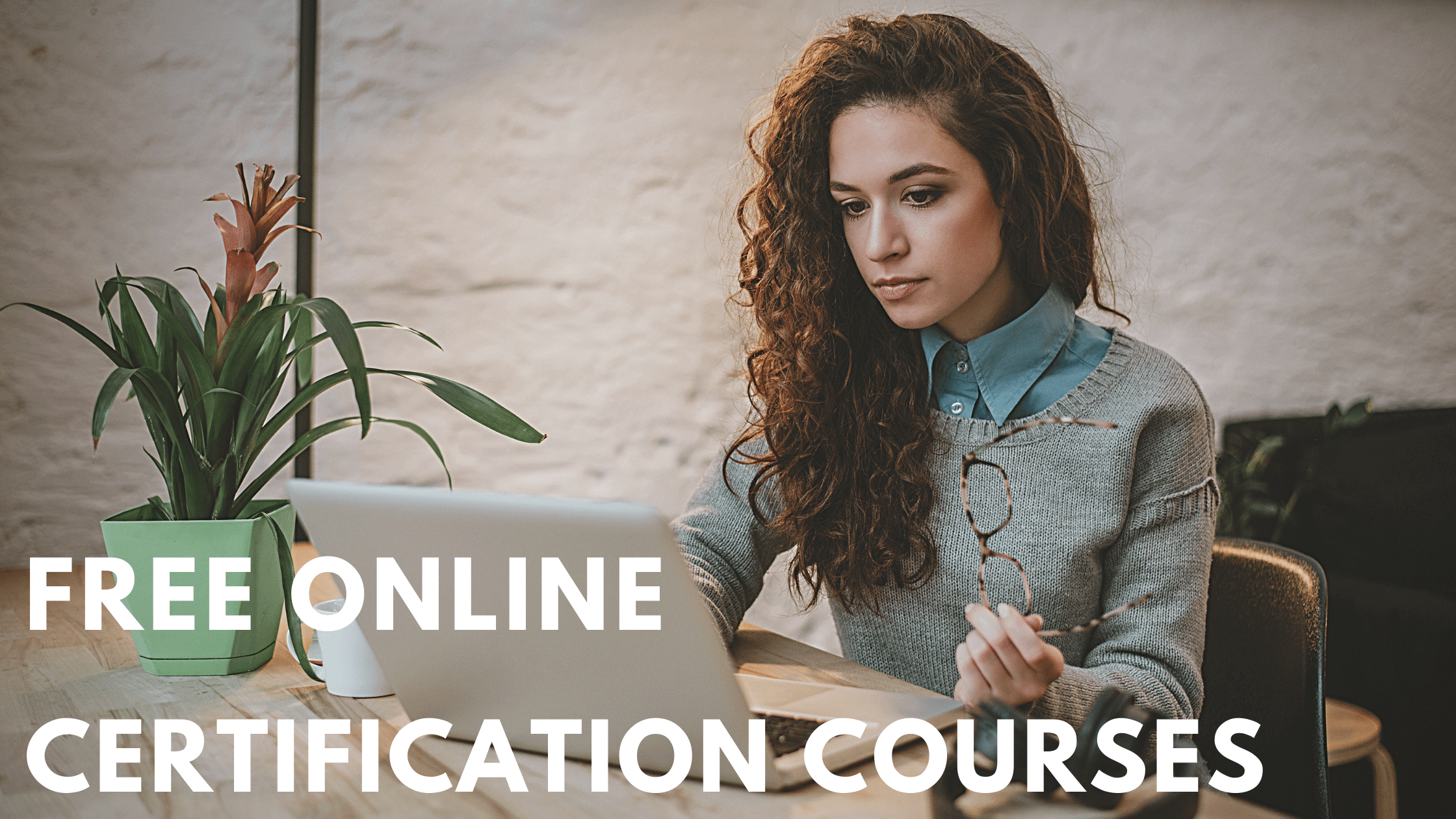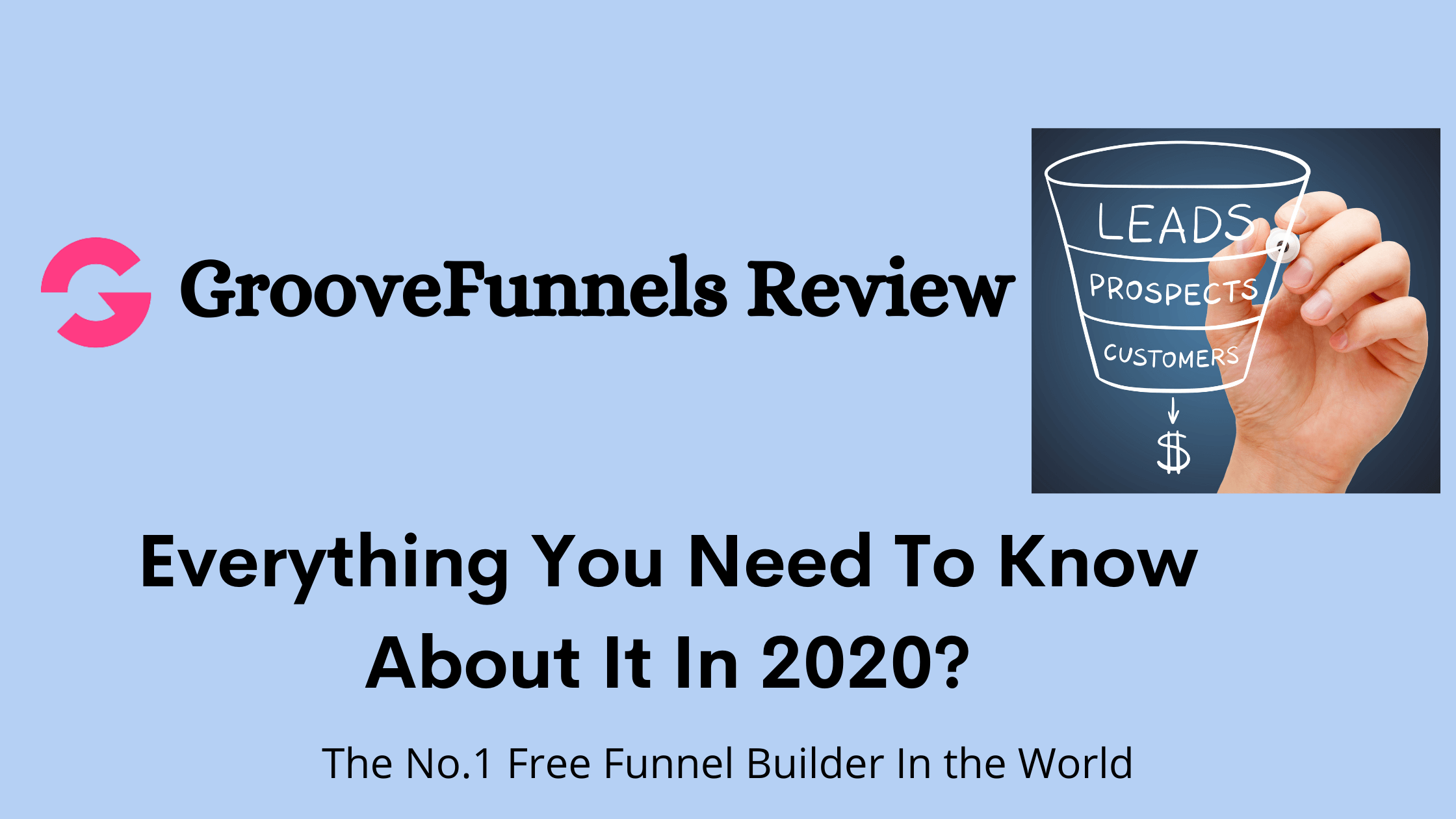If you’re running a business, you know the importance of getting the most out of your marketing efforts.
And there is no better platform to engage and convert users than website traffic!
Taku jumps in here to help us. It helps you display popups and banners to generate leads from your website traffic, ensuring you don’t miss out on any opportunities from your website visitors.
Let’s dive into the Taku review!
Page Contents
Taku Review - Popups, Banners, Modals & Teasers
What is Taku?
Taku is a user engagement and conversion tool that helps you build popups, modals, banners, and teasers to generate leads from your website.
You can use it to generate leads with offers, grow newsletters, announce updates, collect updates, and promote sales.
Taku Features
Taku builder - create popups, modals, banners, and teasers
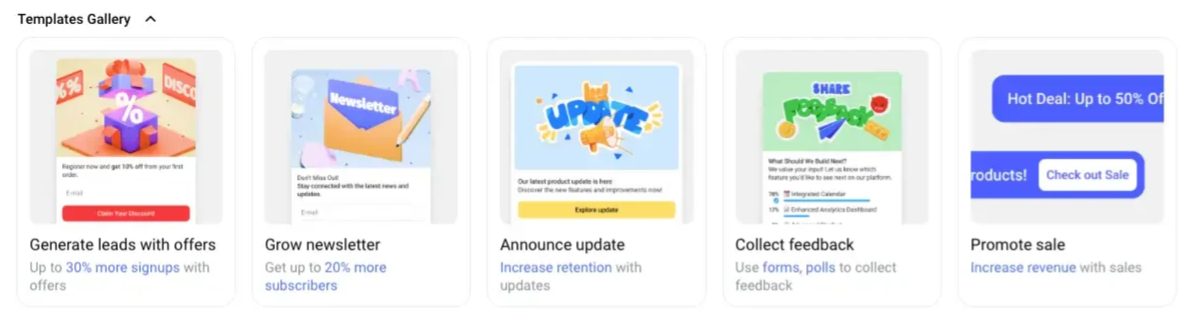
Taku has templates to select from or you can build from scratch by selecting the message you’d like to display to the website visitors.
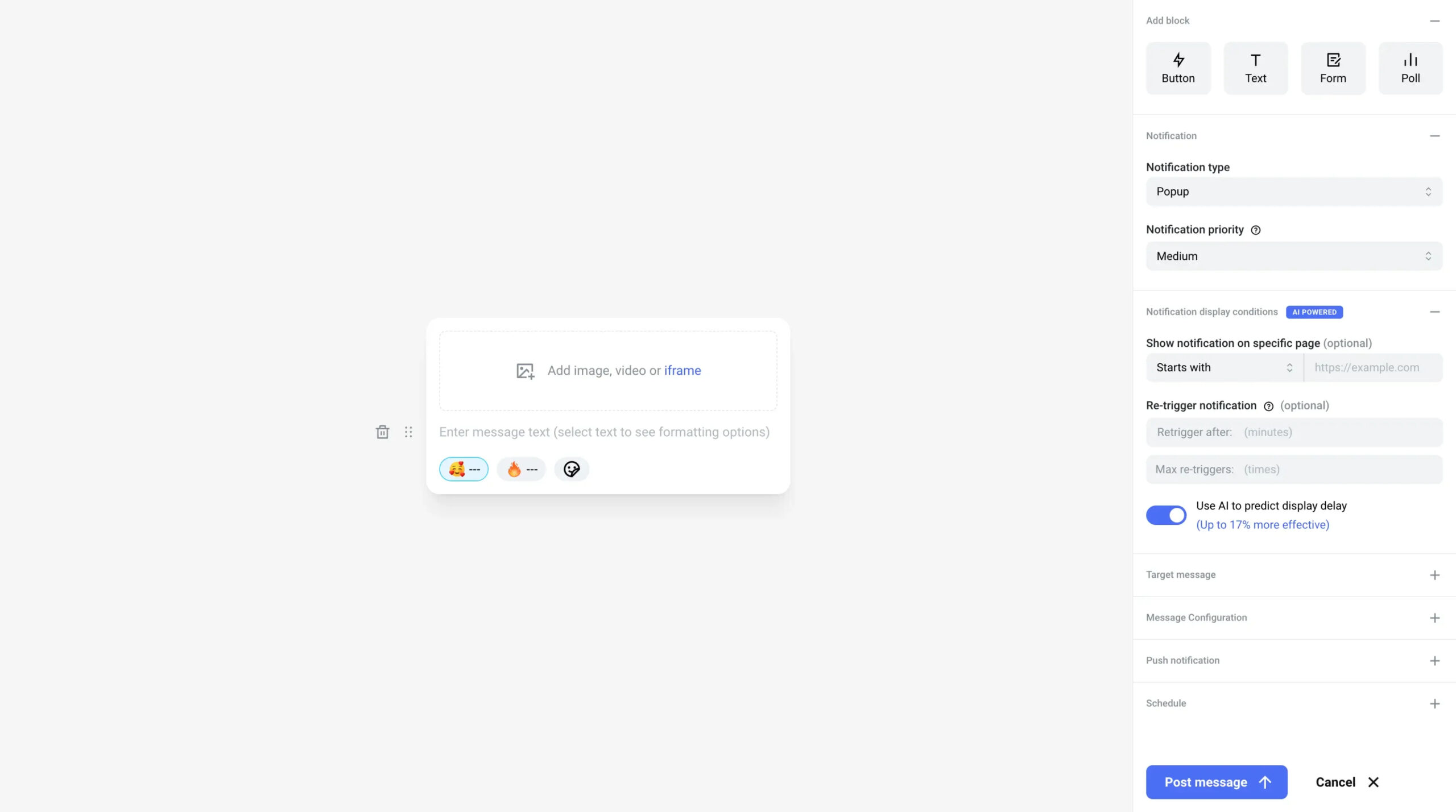
The Builder is a clean and easy-to-navigate interface. You can add buttons, forms, and polls to the message from Add Blocks that you’d like to display on your website.
Button is pretty much simple and what it requires, is the button name, colors for background and text, and either URL or start a live chat using Livechat.com
Text allows you to add any text to your message. There is no limit on number of texts you want to add to the message. And I think it’s good as we can have a text above a poll/form and below it too.
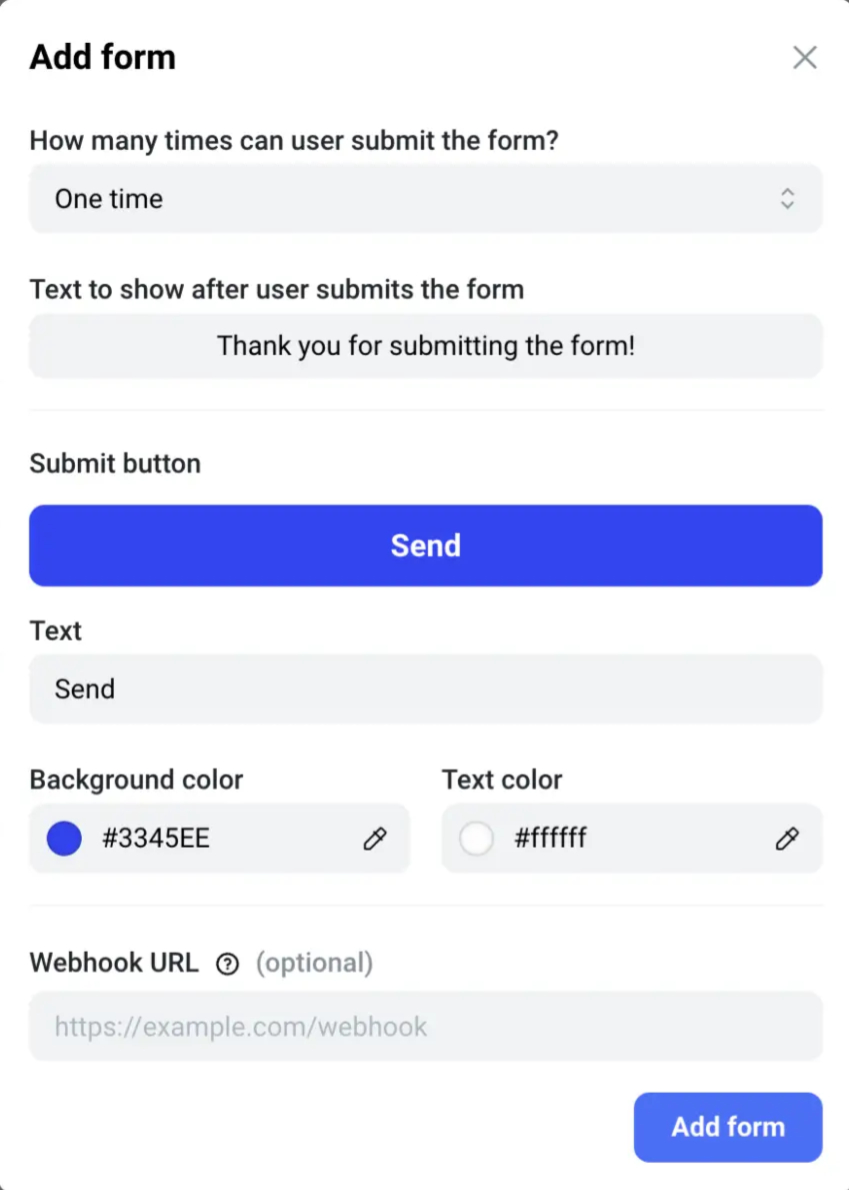
You can set how many times a user can fill out the form, and it allows you to send the form data to any webhook once it’s submitted. It’s a good feature so you can always have your data sent to the software of your choice using Pabbly Connect or Zapier.
You can run polls to understand what your users like. It helps when you’re building new features or taking their opinion on any matter.
Notification Type Settings:
You can change the message type inside the Notification type. You can also set the notification priority, so Taku will show the notifications with the highest priority to the visitors first.
Taku allows you to choose the pages where you’d like to have this notification displayed. You can choose either Starts with or Match wildcard condition.
If the user closes the notification, without any interaction, you can re-trigger the notification after specified minutes with the maximum number of re-triggers.
Taku uses AI to predict display delay. I think it’s a cool feature so you don’t worry about when to and how many times should I display it.
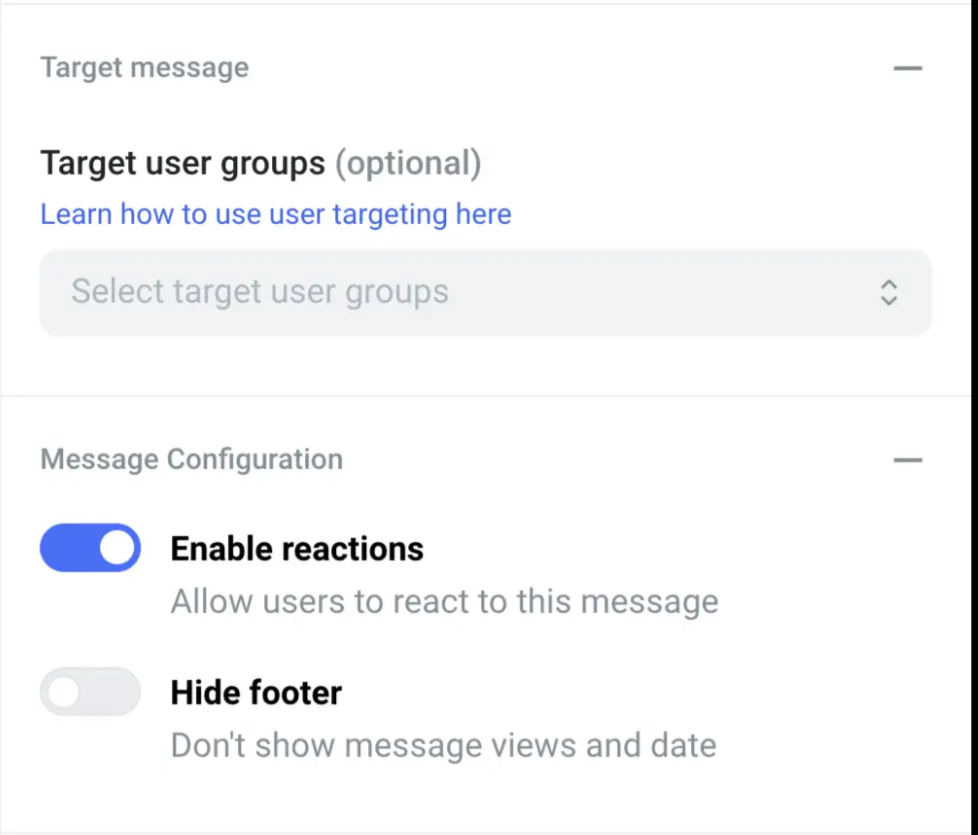
You can target your messages to specific users by creating user groups. It helps you to segment the users based on the conditions and display the messages they’d like to see to increase conversions.
You can disable user reactions to the messages and hide the footer of the message displaying the date and views of the message.
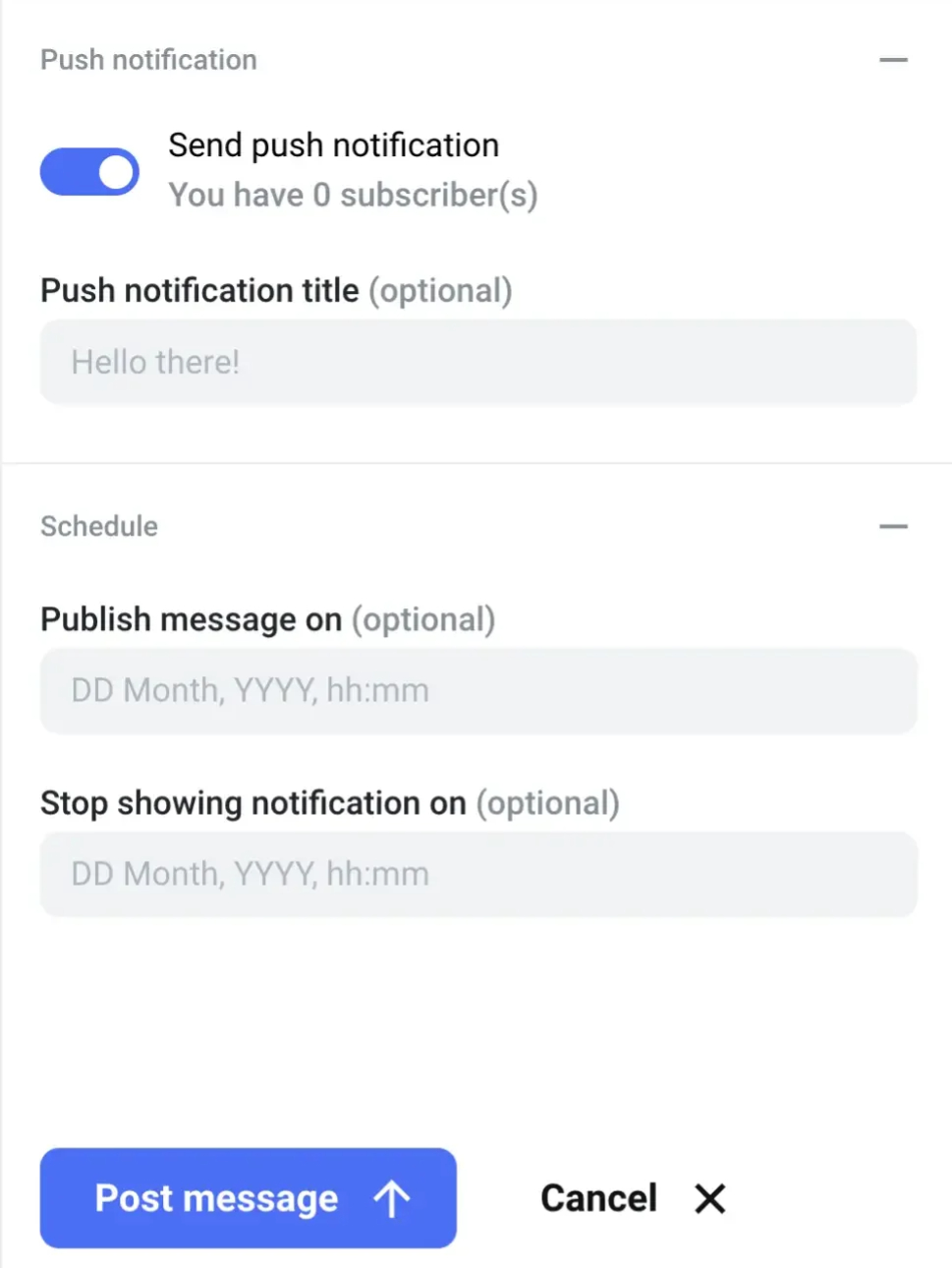
I like that Taku allows you to enable push notifications for website visitors when you subscribe to it. You have an option to disable it if you don’t want to use it.
You can schedule the message to be published and set the date to stop showing notifications too. A good use case for this feature is if you’re running a promotion for website visitors and only display it during the promotion date, this feature comes in handy for you.
Widget Customization - Use your Brand colors, logos
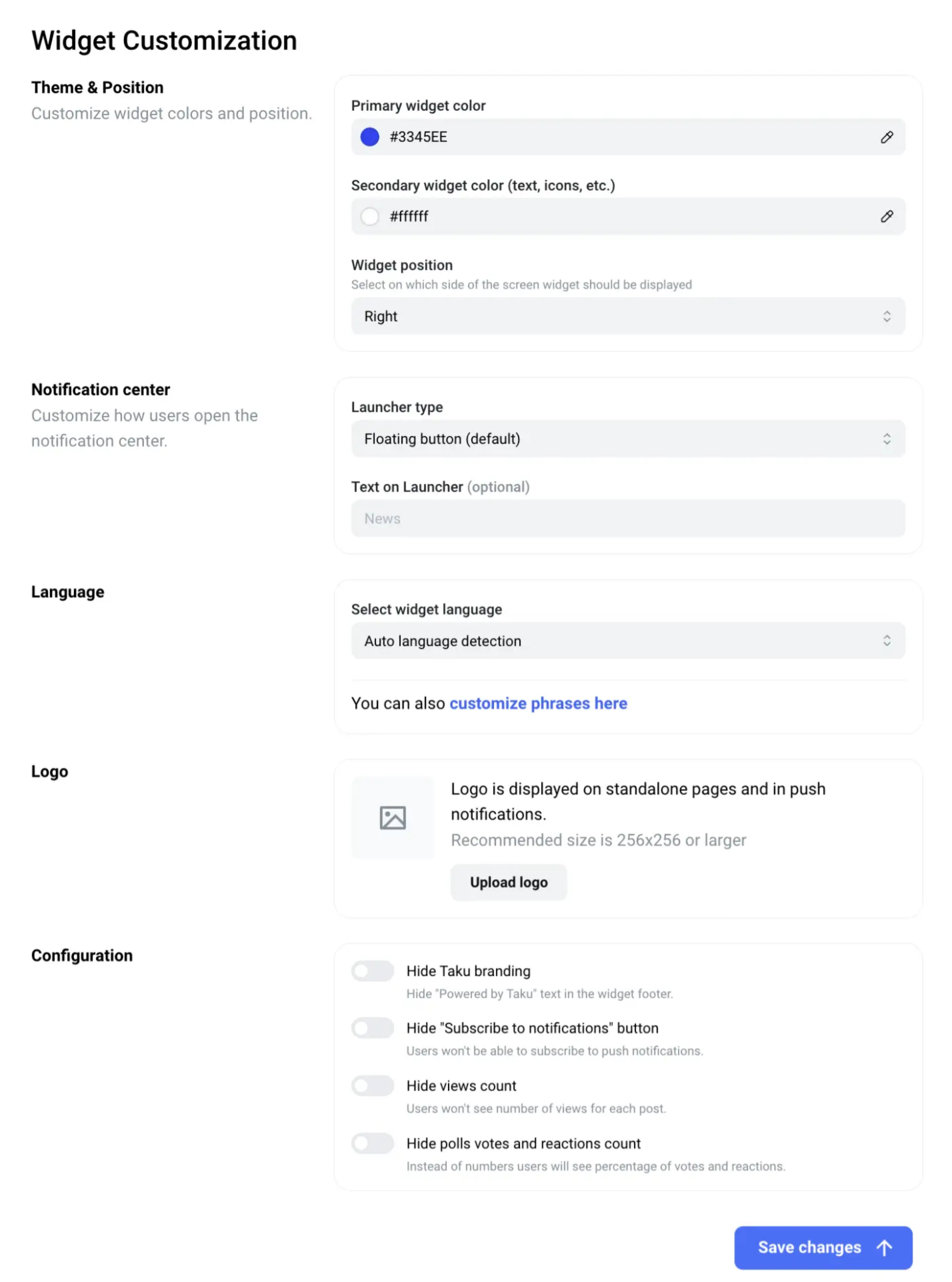
You can customize the widget theme, colors, and the position of the widget on your website. Taku allows you to set the custom position of the widget where you can set the margins of top, bottom, right, and left.
You can set the notification launcher type to floating button, custom element, and none and have custom text on the launcher.
Taku allows you to set the language of the widget from a defined option or you can set it to auto-language detection. You have the option to customize the phrases of the notification center, subscriber page, etc…
You can upload your logo and hide the options that you don’t like your users to see such as Taku branding, views count, subscribe to notifications button, poll votes and reactions count.
I think Taku is giving us pretty good options to customize the widget for our website.
Widget Installation - Display Taku Widget on your site
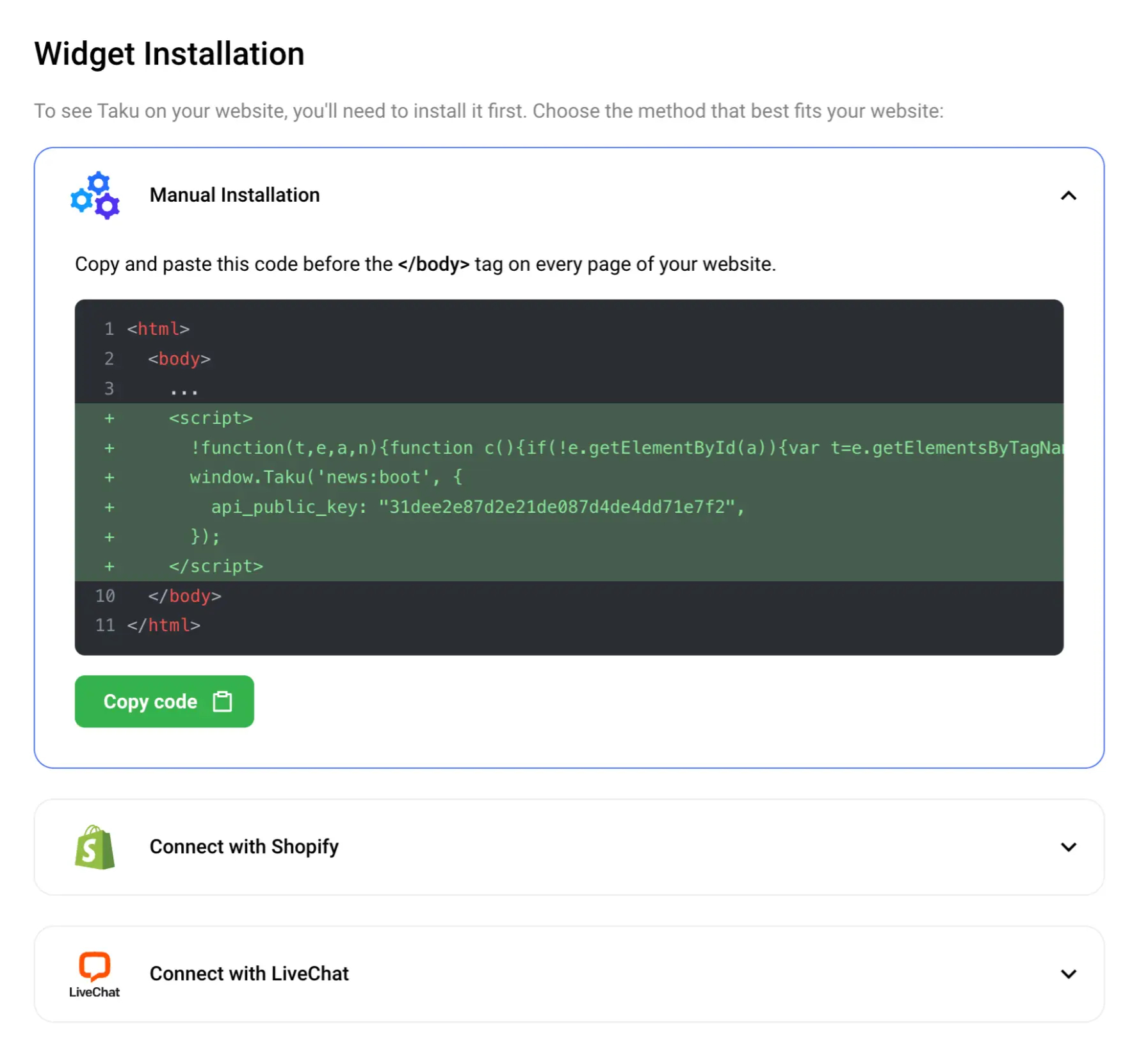
As of now, Taku has manual installation for widgets on your website. If you’re familiar with code, then you’ll figure it out pretty quickly.
But if you’re someone like me who uses WordPress as their CMS, then you can use a code manager plugin such as WP Code to paste the code before the </body> tag.
I use Elementor custom code manager to manage external scripts on my website.
If you’re using LiveChat on your website, then you can connect Taku with LiveChat using the script code provided by Taku.
If you’re on Shopify, then you can use the manual installation option for now but Taku is also building a Shopify plugin for a quick installation without using any code.
Unlimited Users - Invite Clients and Team members
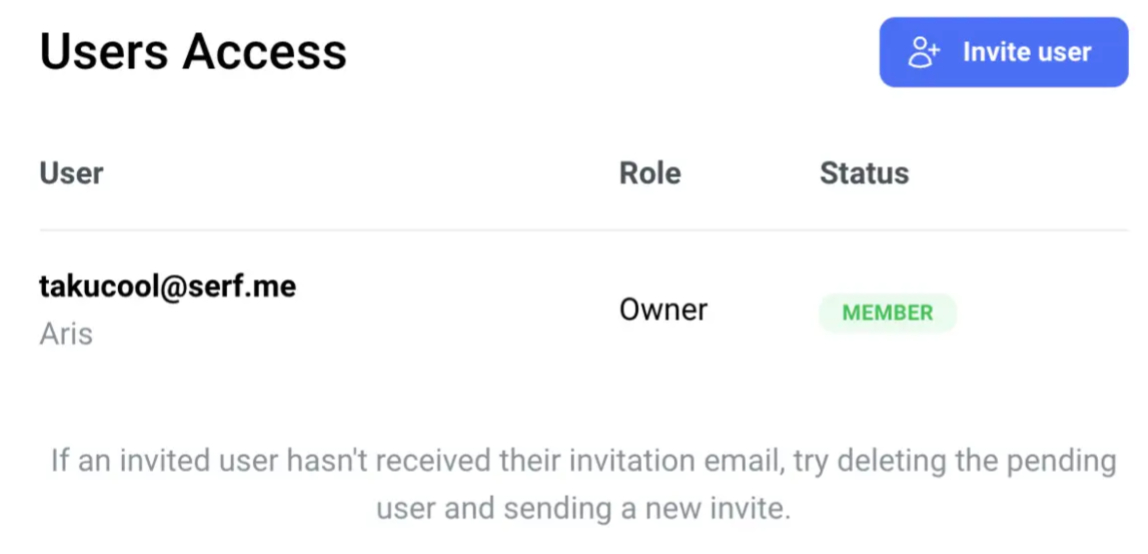
Taku allows you to invite unlimited users either as an admin or a moderator. You can invite either your clients or team members to work on your project. And the best part is they don’t need to have a Taku subscription as long as you have it.
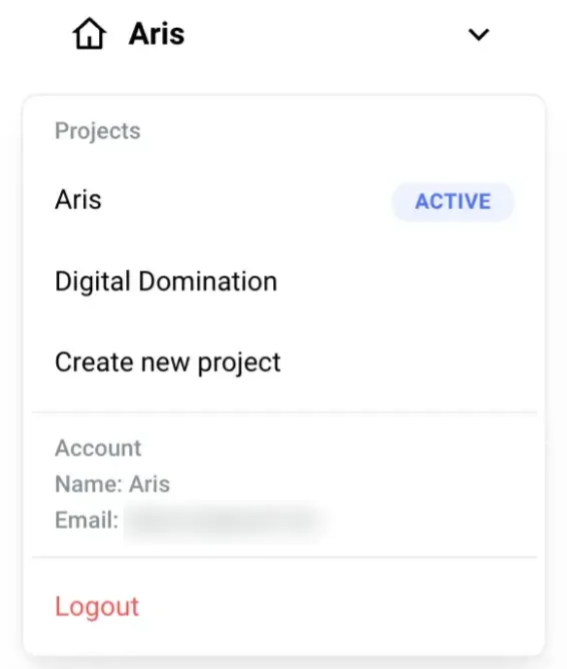
You can have Unlimited Projects and Unlimited users so you don’t run out of them. If you’re an agency, you can have a separate workspace for each client and invite them to the workspace.
Taku Pricing
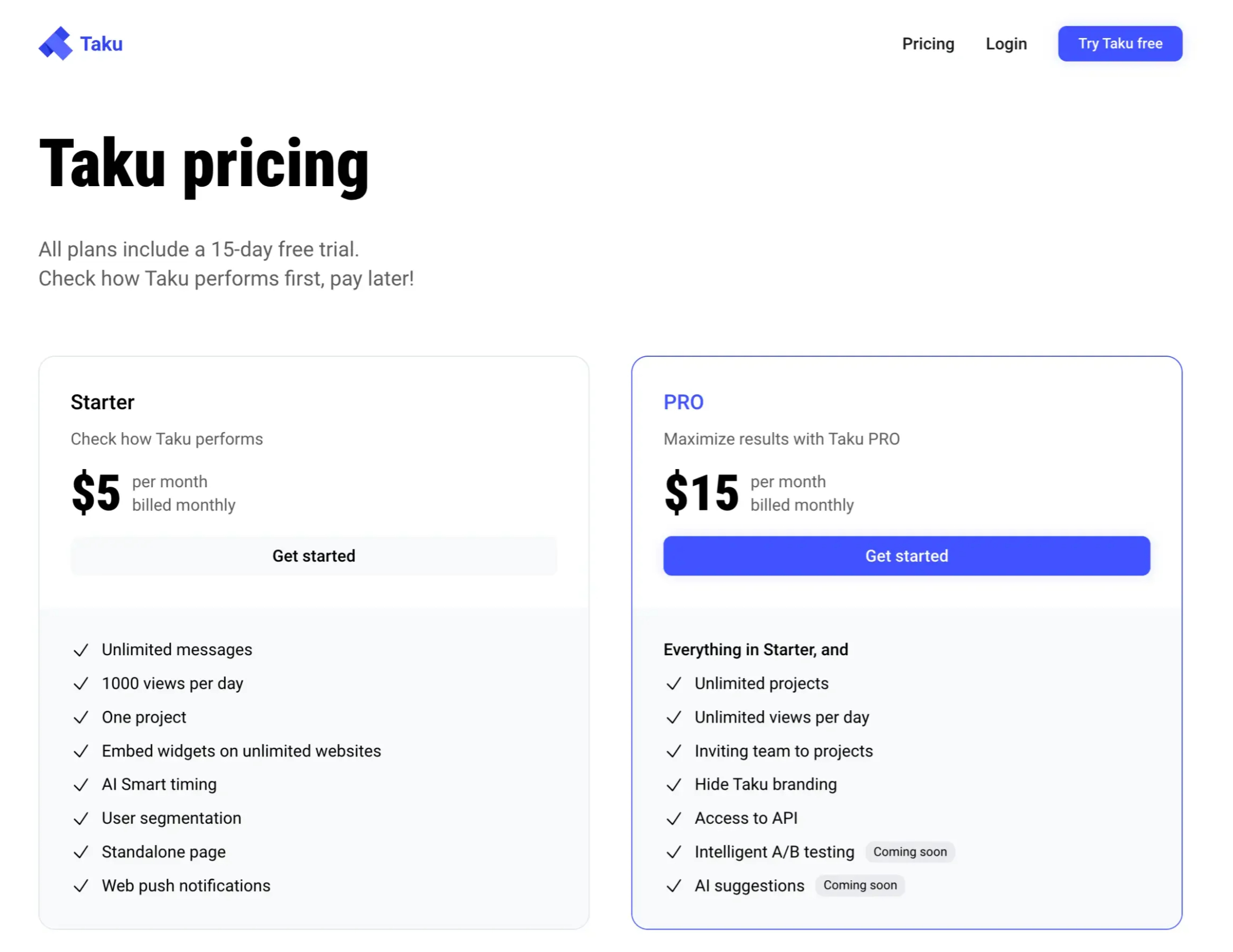
Taku has two pricing plans, Starter and Pro.
Starter – $5 per month
Pro – $15 per month
I think pricing is great compared to the value it gives when it comes to Unlimited Projects, Unlimited Users Unlimited widgets, and Unlimited Views so you can use it on your client’s website too.
But for a limited time, you can get Unlimited projects and messages for a one-time price of $29 on Appsumo.
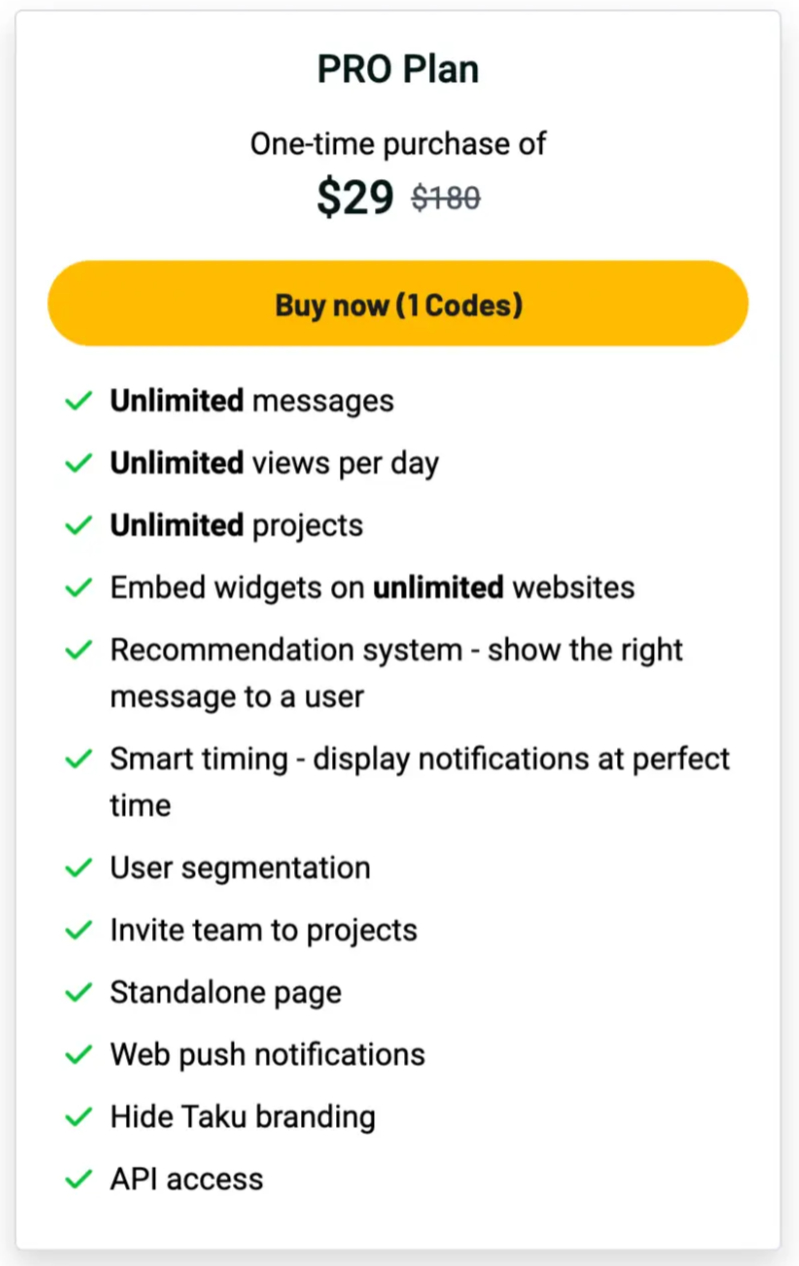
Taku User Interface
Taku has a good user interface to build popups and banners. Their UI is clean, and you will right away know how to create the popups once you log in to the dashboard.
The user experience is good, I just got a little confused about how to create user groups but they have good documentation so I watched a video and figured it out.
In this Taku review, I’ve shared screenshots of the Taku builder, and its dashboard so you’ll get an idea of its interface.
Taku Integrations - APIs & Webhooks
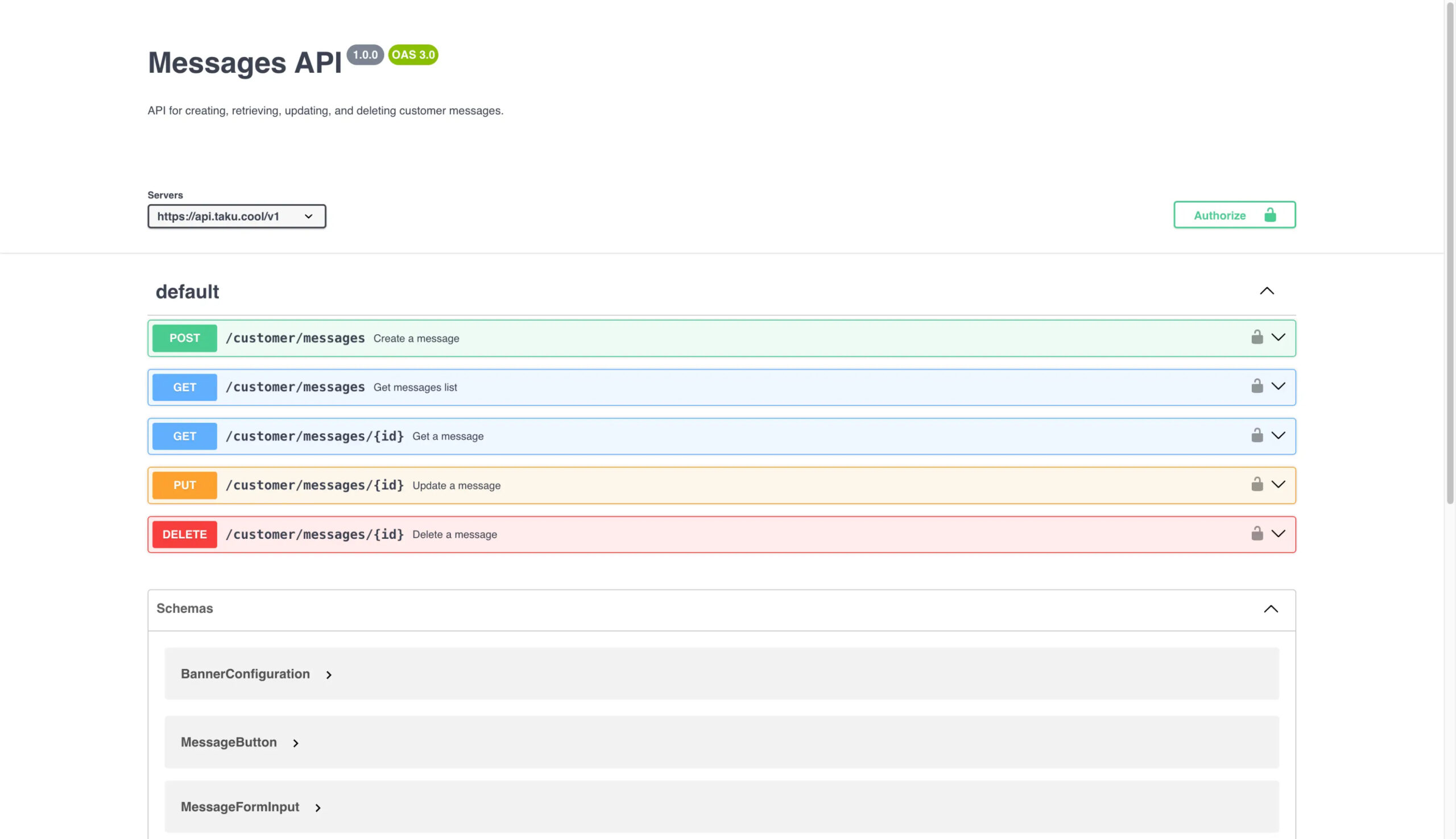
Taku has API, if you’d like to use API for creating, retrieving, updating, and deleting customer messages.
They have API documentation if you’d like to explore it for any use case.
Taku allows you to send Form data to any webhooks. It helps you to share the data with the software you’d like to manage them.
I like to see the API for creating new projects and inviting a new user to a new project when I sign up with a new client.
Taku Review Conclusion
Taku is the easiest buy for me considering the Unlimited value you get from it.
You can design popups, modals, banners, and teasers inside a clean builder and install them by pasting a script on your website.
It allows you to segment users to display the messages that can improve your conversions. If you’re using LiveChat software on your website, you can easily connect it to Taku.
Taku has a good knowledge base to go through documentation if you get stuck inside the dashboard.
I’ve started to use Taku on my client’s websites and it’s been great so far as my clients are happy me providing extra free service to them as a gift.
At the end of the day, you’d need to like the software to use it. So, why not give it a try and let me know if you like it or not in the comments?