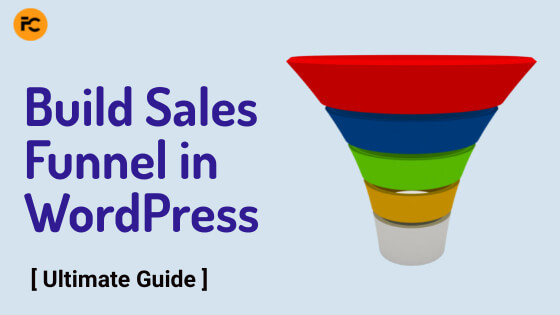
Hey, I believe you landed here to learn how to build a sales funnel in WordPress.
Well, your search ends here! (not joking, though )
In this guide, you will understand the importance of sales funnel in your business and how to create a simple sales funnel in WordPress that makes your CRM blow with leads.
Without further ado, let’s dive in!
CartFlows – WordPress Funnel Builder

- High converting templates
- Upsell/Downsell, Orderbumps
- A/B Testing and many more
Page Contents
What is a Sales Funnel?
Sales funnels are used in marketing to help guide prospects through an organized series of steps that lead them to make a purchase. They can be thought of as stages in a journey.
The idea behind it is to get people from where they are now to where you want them to be.
It clears the clutter of your website and focuses only on one goal so that you will get the maximum conversions from the landing page.
Why are you still waiting? Let’s read the whole guide below!
Why do you need a build Sales funnel?
It is important to understand the use of sales funnels in your business before building one. Let’s get through what a sales funnel can do in your business.
1. It can help you increase conversions
2. It reduces customer service costs
3. It increases customer retention
4. It improves your website traffic
5. It allows you to target specific groups of customers (Ideal Customers)
6. It gives you a better understanding of your customers
Why Use WordPress Versus Other Services?
If you are using WordPress for your website or your WooCommerce store, then it’s best to use WordPress for sales funnels. It helps to cut costs of using funnel builders like ClickFunnels.
Everything will be under your control like hosting, security, page builder, etc…
You can work on your favourite page builder inside WordPress which decreases your learning curve to use a new funnel builder.
What you will need to set up a sales funnel in WordPress
1. Fast Web Hosting
You will need fast hosting that helps your sales funnel load faster for your traffic. Use a hosting provider like Digital Ocean that helps you load faster and handles huge traffic too.
2. lightweight and optimized Theme
Using the right theme is very important for any website. It helps your funnels to load faster and increase conversions. At FreeClusters, we use Astra as our theme.
3. Install Important Plugins
Plugins increase the functionalities of your WordPress site. If you want to suggest you install WooCommerce which helps you sell products and install CartFlows, a sales funnel plugin that helps you to build Sales Funnel.
4. A marketing plan with defined goals
Before running any campaign, it is important to have a defined goal so that you know what you are working on and helps you to optimise your sales funnel for it.
Create a Marketing plan on how to bring traffic to your sales funnel, and set up marketing automation and email campaigns to nurture leads that increase sales.
How to build a sales funnel in WordPress (in three steps)
Ah! Here we are on how to build your sales funnel in four easy steps.
Let’s go!
Step 1: Install key plugins and add your products
i. Install Landing Page Builder
To build any page inside WordPress, you will need a landing page builder like Elementor, Divi, Brizy WP, etc..
If you are a beginner, I would suggest you go with Elementor as it’s pretty easy to build landing pages inside it.
ii. Install WooCommerce
If you’re using sales funnels to capture leads, you may not need WooCommece for it.
But if you’re selling anything on your WordPress site, it is always suggested to install WooCommerce as it helps to add products, add your payment gateways to receive money, and many more…
iii. Install Funnel Builder (CartFlows)
It is easy to build sales funnel when you install a funnel builder like CartFlows.
CartFlows is easy to use funnel builder plugin that helps you build sales funnel from ready-made templates, one-click upsells, A/B split testing, and many more.
Step 2: Design your pages
Once, you are done with installing plugins, start designing your landing page, checkout page, and thank you page using your favourite landing page Trbuilder.
You can even use the read-made templates from CartFlows to import and edit the changes.
If you are just building sales funnel to capture leads, you may not need a checkout page.
If you are selling anything, the checkout page is a necessary page in your sales funnel.
Step 3: Send traffic to your sales funnel in WordPress
Congrats, you’ve done the important tasks to build your own sales funnel in WordPress.
Now, you need to send traffic to your sales funnel using Ads, Emails, Social media, etc…
Sales funnel without Traffic is like waiting for rain in a desert!
So, focus on your marketing to send hot traffic and generate sales.
Track and Optimize your Sales Funnel to Increase Conversions
It is important to track the funnel and optimize it to increase conversions.
Here are some basic things to track and optimize your sales funnel.
1. Set Up A/B Testing
A/B split testing helps you to test the landing pages which brings you more conversions so that you can run the high converting sale funnel.
You can use tools like CartFlows to set up A/B testing.
2. Install Google Tag Manager, Google Analytics & Google Optimize
i. Google Tag Manager
If you’re firing many scripts on your website, it affects your page speed.
The best way to counter this is by using Google Tag Manager, it’s free of course.
It helps to increase our page speed by firing the GTM script which itself contains all our scripts. So, instead of firing many scripts, we fire one script that contains many scripts.
You just need to set up Google Tag Manager on your website using plugins like Google Site Kit or pasting the script code into your website code or using the plugin Insert Headers and Footers.
You can implement all scripts inside Google Tag Manager like Facebook pixel, Google Analytics, Google Optimize, Microsoft Clarity, and many more.
Watch this video to set up your Google Tag Manager on your website. It also explains how to add Google Analytics to your Google Tag Manager.
ii. Google Analytics
Ok, We all need to agree that Google Analytics is the best analytics tool for a website.
The best part is, it’s free!
We can set up Google Analytics for your site using plugins like Google Site Kit or Google Tag Manager.
iii. Google Optimize
Google Optimize helps you to test different variants of the web page and see how they perform for an objective you specify.
The best thing I like is you can test your landing page headings, content, button text, color, and many more with having the same URL of the page.
Watch this video to set up Google Optimize using Google Tag Manager.
3. Install Heatmaps & Session recording tools like Microsoft Clarity
Conversion Rate Optimisation is crucial in the sales funnel to increase sales conversions. To understand the traffic behavior on our funnels, we can use heatmaps and session recording tools like Microsoft Clarity, Hotjar, etc…
Hotjar is an excellent tool with a free plan too but I like Microsoft Clarity cause it has most of the features we require and it’s completely free.
You can install Microsoft Clarity on your website using the Microsoft Clarity plugin, Insert Headers and Footer, or by using Google Tag Manager.
For the best practice, I suggest you set up Microsoft Clarity using Google Tag Manager.
How can CartFlows help you build high conversion sales funnels?
CartFlows is one of the best WordPress funnel builders in the market. Adam Preiser from WPCrafter is one of the co-founders of CartFlows.
It has high-converting templates to use right from the first day. You can easily implement one-click Upsell/ Downsells, Order bumps, A/B testing, pre-checkout offers, and many more.
Canvas mode makes it easy to visualize the complex funnels you build.
You can use modern checkout to do real-time email validation, autofill address fields, etc…
It shows in-depth analytics of your funnel from visits to conversions, revenue etc…
If you want to build a funnel on WordPress, then It’s worth trying CartFlows as your funnel builder.
How to build a sales funnel in WordPress using CartFlows?
I don’t buff but let me show you how to build a simple funnel in 4 steps using CartFlows.
Step 1: Of course, you need to install the CartFlows plugin and activate it.
Step 2: Run the setup Wizard and choose your preferences such as page builder, checkout page, etc…
Step 3: Go to CartFlows and click on Flows to start creating your funnels. You can import templates or create them from scratch.
Step 4: Add the pages you need such as Optin, Checkout, Upsell/Downsell, and Thank you, design them and add your products.
Woohoo! You’ve created a sales funnel in WordPress using CartFlows.
Conclusion – Let’s Build Sales Funnel on WordPress
The guide came to an end!
You’ve learned about the sales funnel and its importance in your business.
I explained the requirements of a sales funnel and how to build, track, and optimize it using various tools.
In this guide, we used CartFlows to build funnels and I hope you’ll try this amazing tool.
I may have to bye to you for today but I hope you will remember this guide while building your first sales funnel.
Did this guide help you in understanding “How to build a sales funnel in WordPress?”.
If yes let me know in the comments or if it didn’t tell me where you got stuck in the guide, I will reply to your comments and update the guide to help solve your doubts.
See you soon 🙂
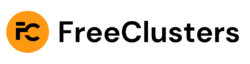
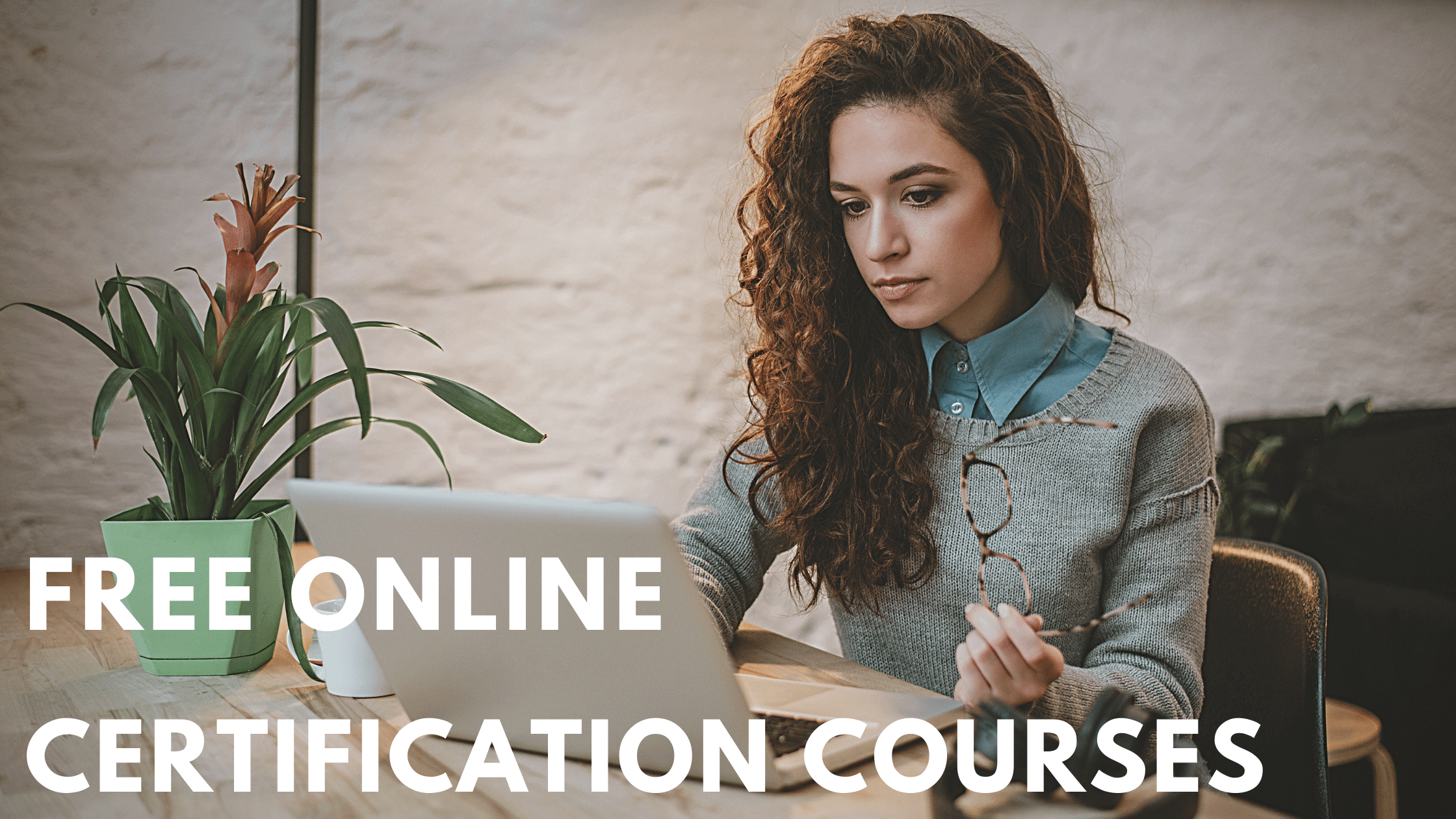

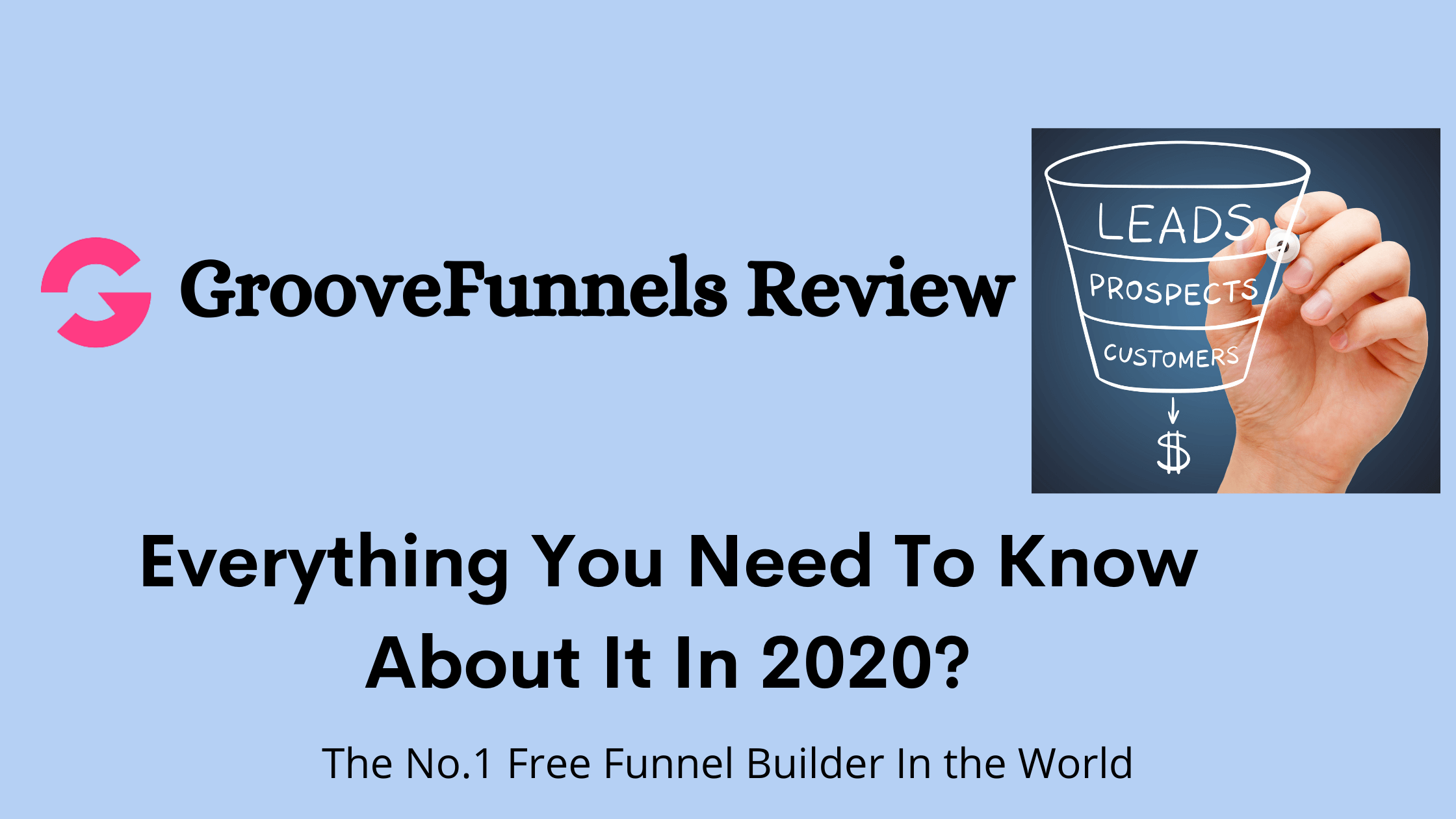

Thanks for your blog, nice to read. Do not stop.
Glad you found it helpful 😊. I will be coming up with more content on Instagram too. Do follow here http://instagram.com/freeclusters